Picture puzzle¶
A more challenging exercise in which you will have to compare two images and find the differences.
For this exercise you must be logged in (Instruction) and you must be on the home page.
Note: For this exercise, you may need to scroll down slightly with the mouse
1. Open the exercise by clicking on the corresponding box¶
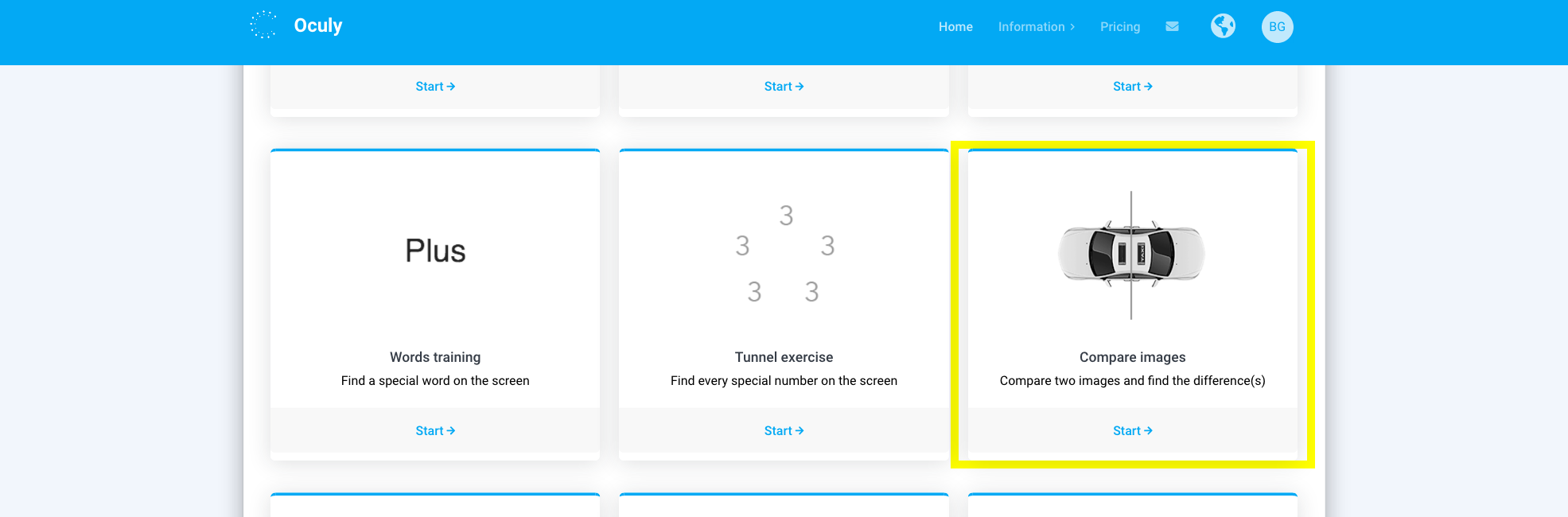
2. Select level and category¶
Level: Changes the difficulty of the exercise: image size, number of images
Category: Changes the background image and the objects to search for: flower, balls, cars, fish, airplanes, leaves, farm, birds, tools, beetles, coins
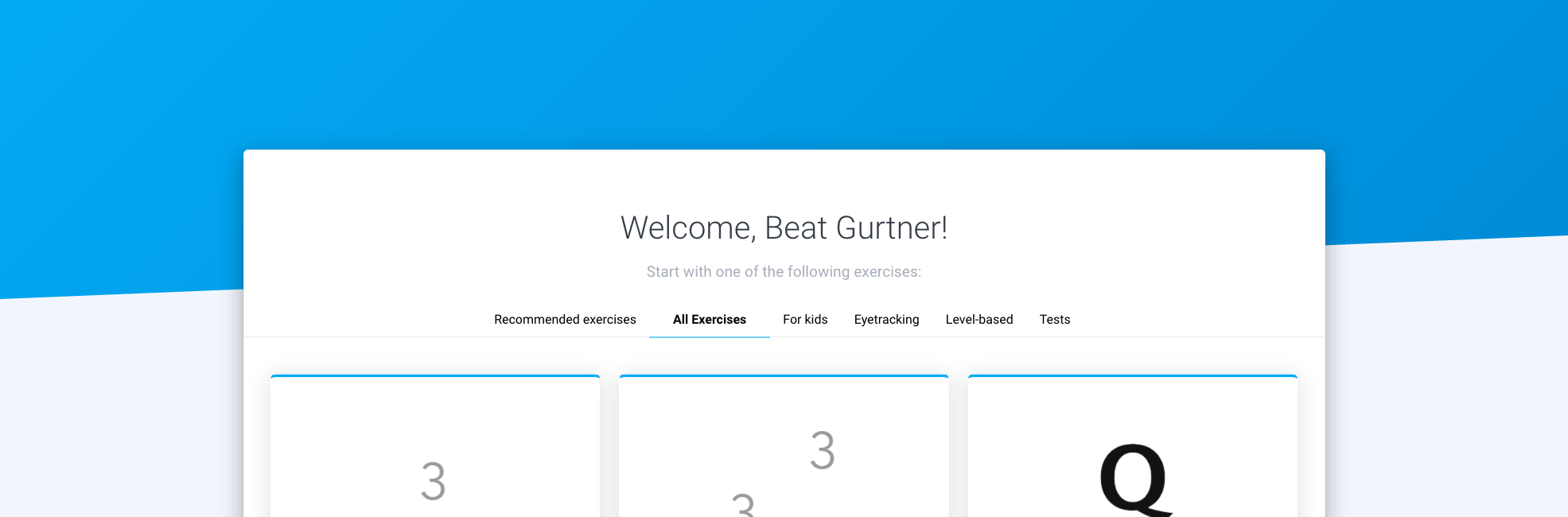
3. Click on ‘Start’¶
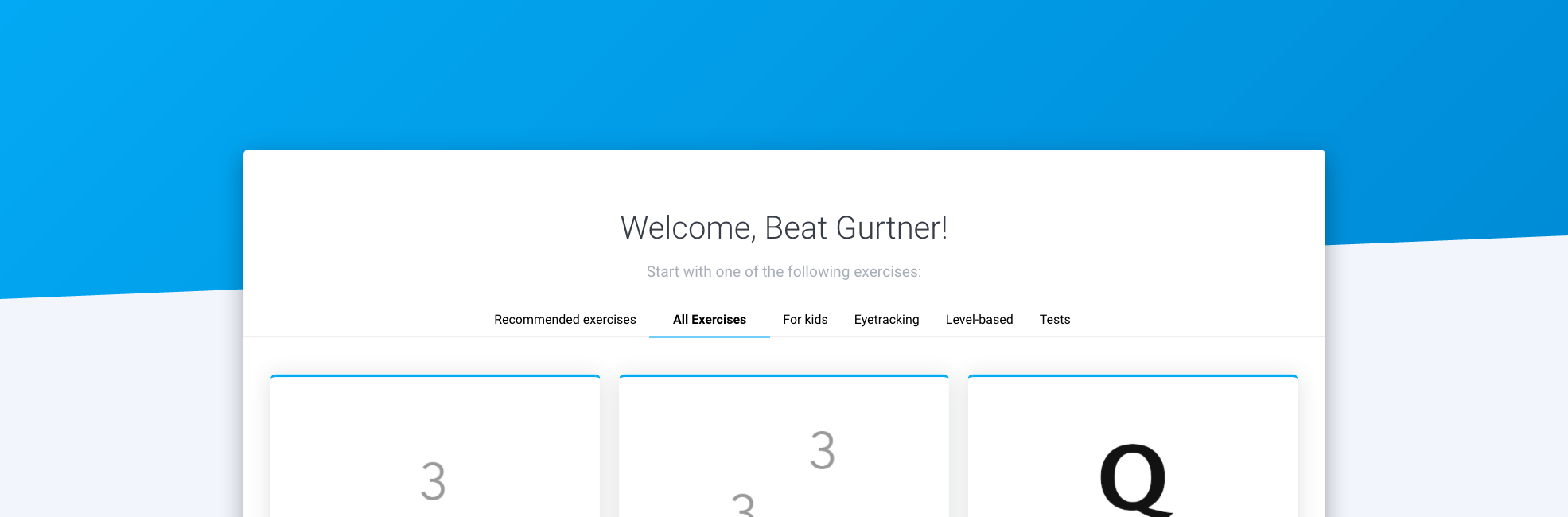
4. Click on ‘Start’¶
This picture shows the normal exercise without easy mode
Note: Using the ‘Skip’ link, you can skip to the next category if the current category is too difficult.
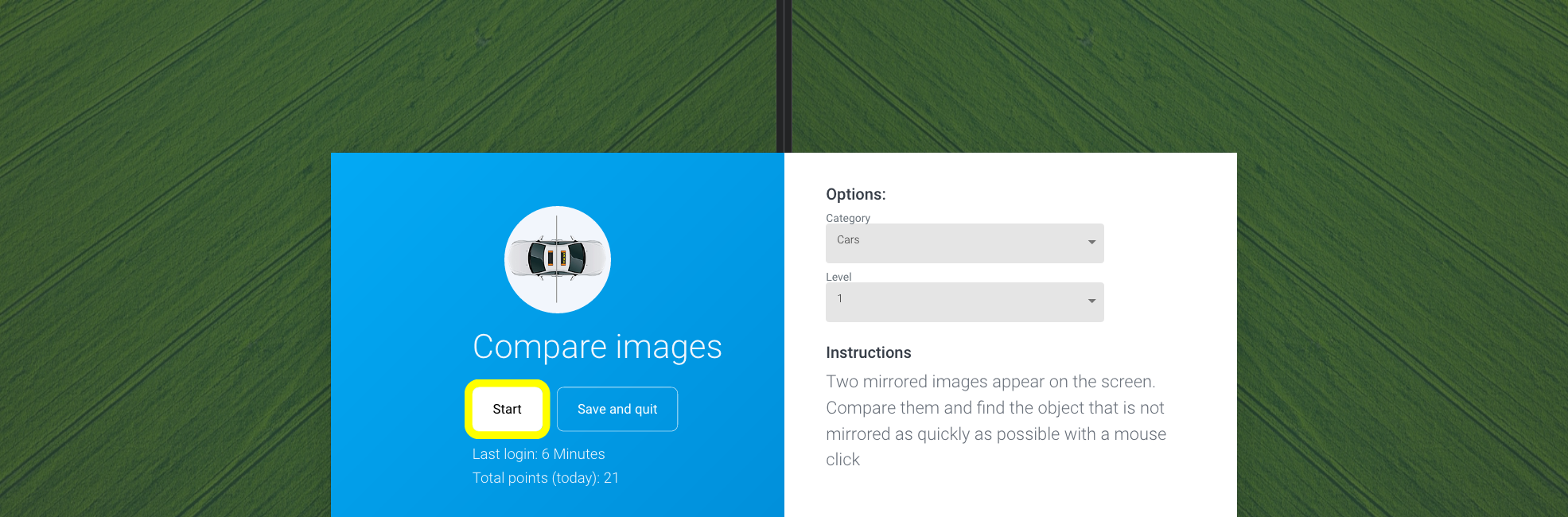
5. Find the object on one of the images that is not mirrored¶
The entire screen is vertically separated by a line. Left and right of the line the same image is displayed mirrored, but there are some objects left or right that are not mirrored and which you should find with a mouse click
Attention: Move your eyes only, not your head
Note: If you want to end the exercise prematurely, press the ESC key

6. Click ‘Save and quit’ or ‘Start’¶
If you want to finish the exercise, click ‘Save and quit’, otherwise click ‘Start’.
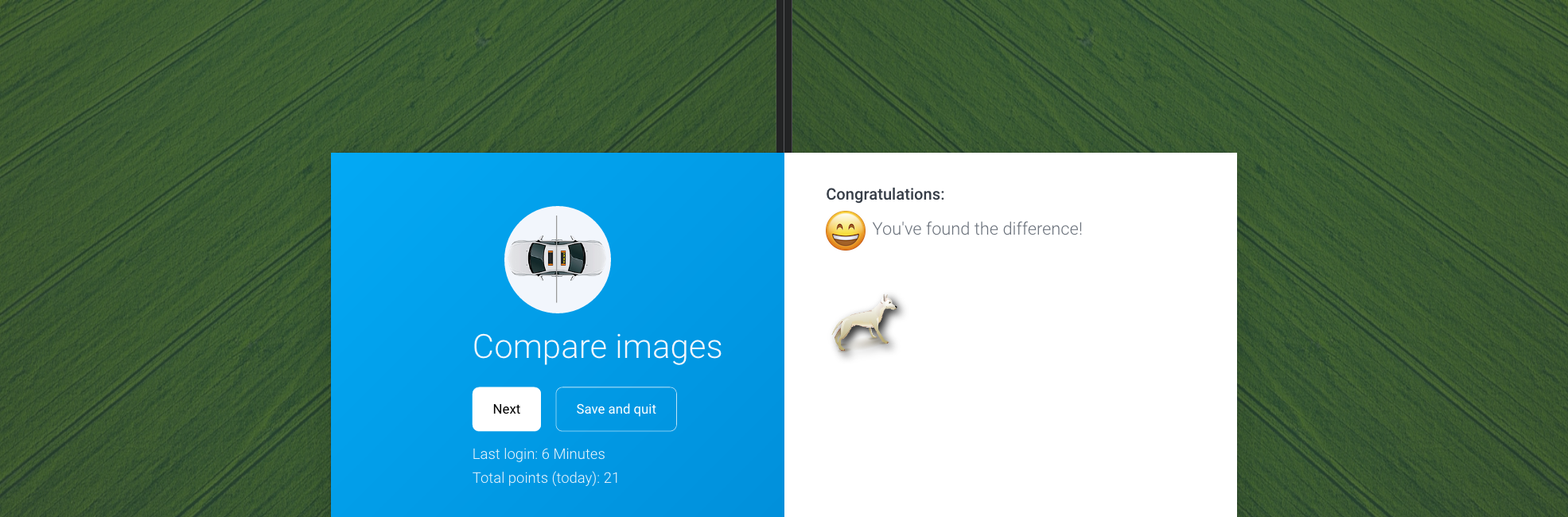
7. Click on ‘Continue training’¶
After the exercise, a statistic appears in which you can analyze the exercise you have just performed. For more detailed evaluations, click on ‘Statistics’.
