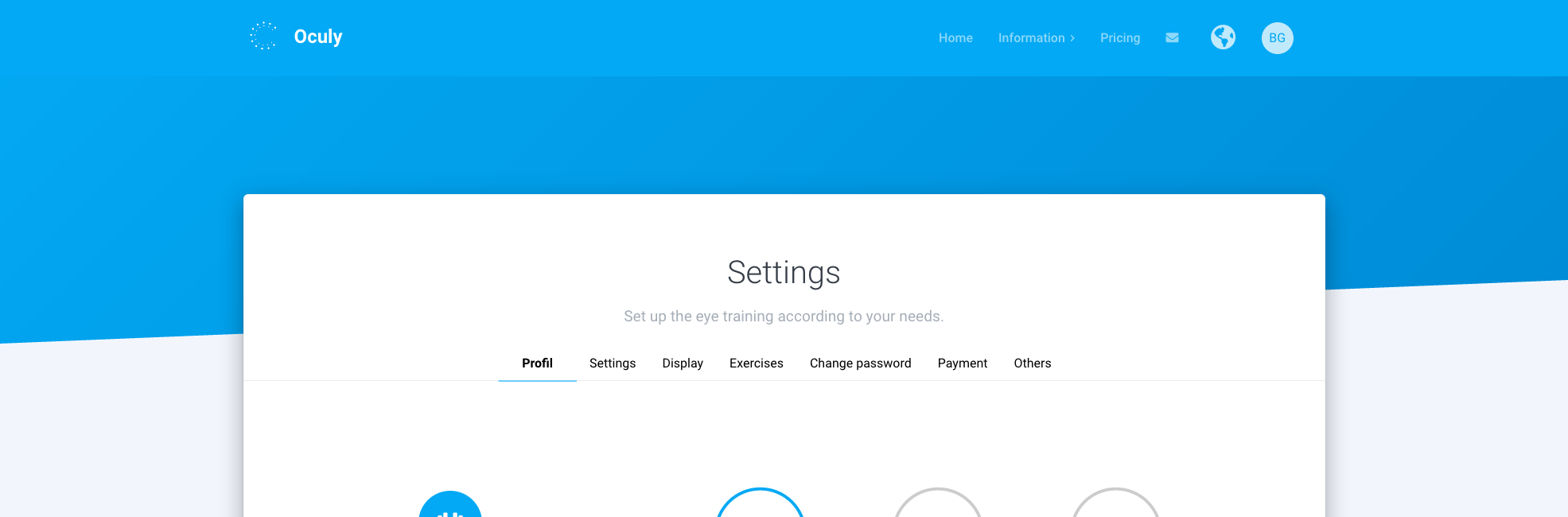Settings: Change display¶
To follow these instructions, you must be on the home page.
1. Click on ‘Settings’ above¶
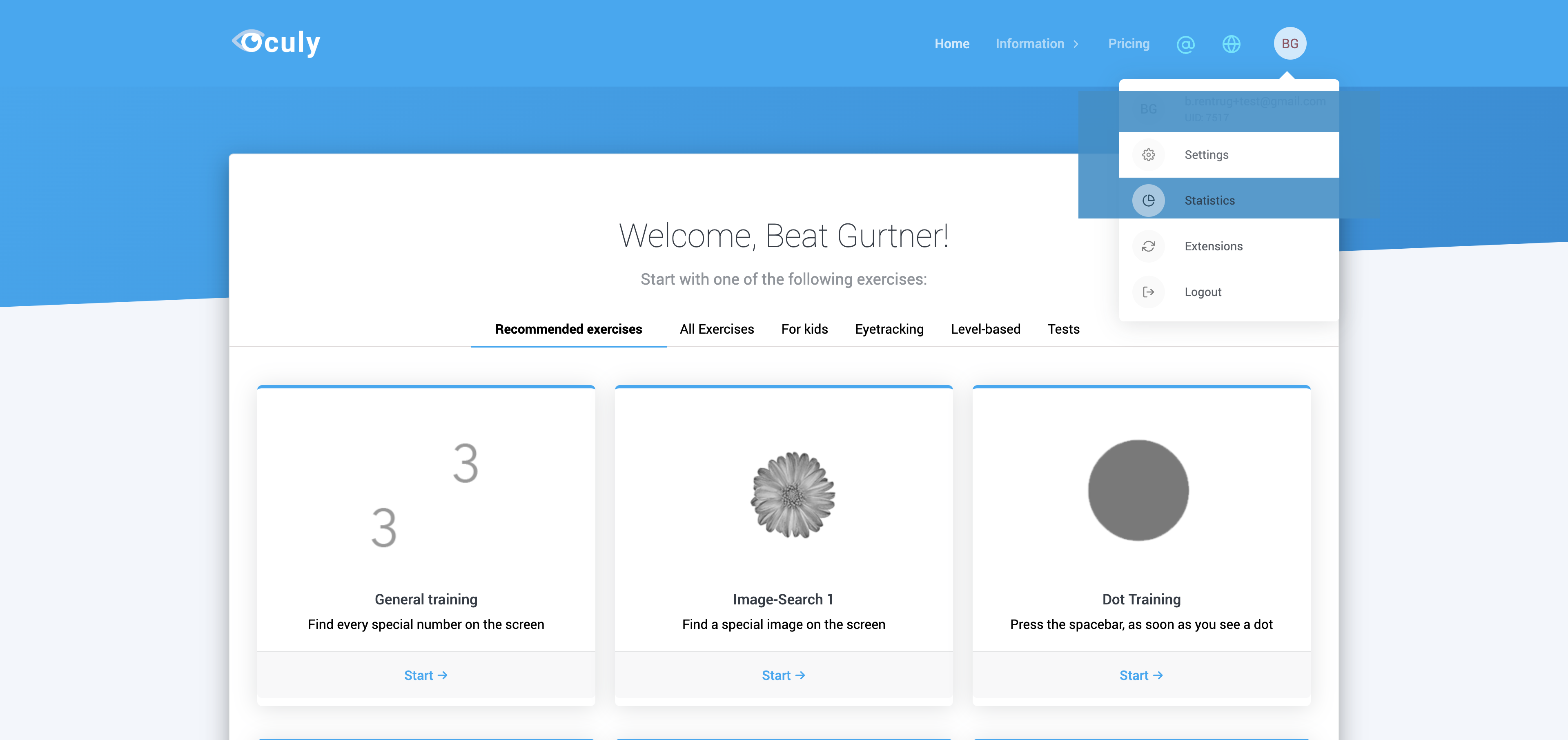
2. Adjust display¶
You can change the following settings:
Object size: This option enlarges the objects of the exercises.
Custom mouse pointer: If you have problems to see the mouse, you can change the display of the cursor here. Attention: Does not work with every browser. Recommended are Chrome or Firefox!
cursor size: Change the size of the individual mouse pointer here
Full screen mode: If you deactivate this option, the exercises are no longer started automatically in full screen mode.
Background activated: This option allows you to disable the background images in the following exercises so that the objects are easier to find.
Improved contrast: Improved the readability of the software:
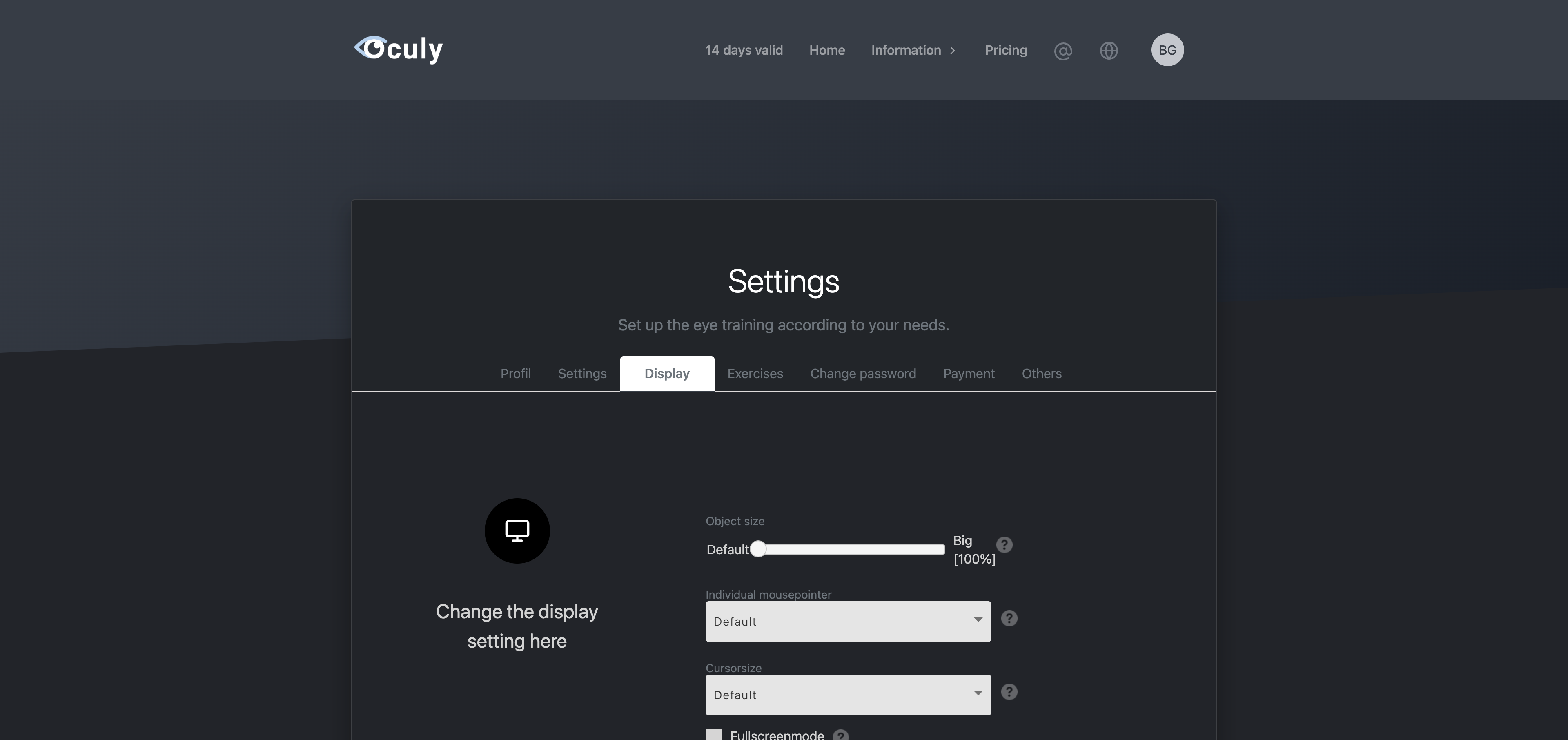
Hint: Click the ‘Save changes’ button below to save the data
3. Confirmation¶
If you do not see this message, but an error, please contact us: www.oculy.app/contact.html