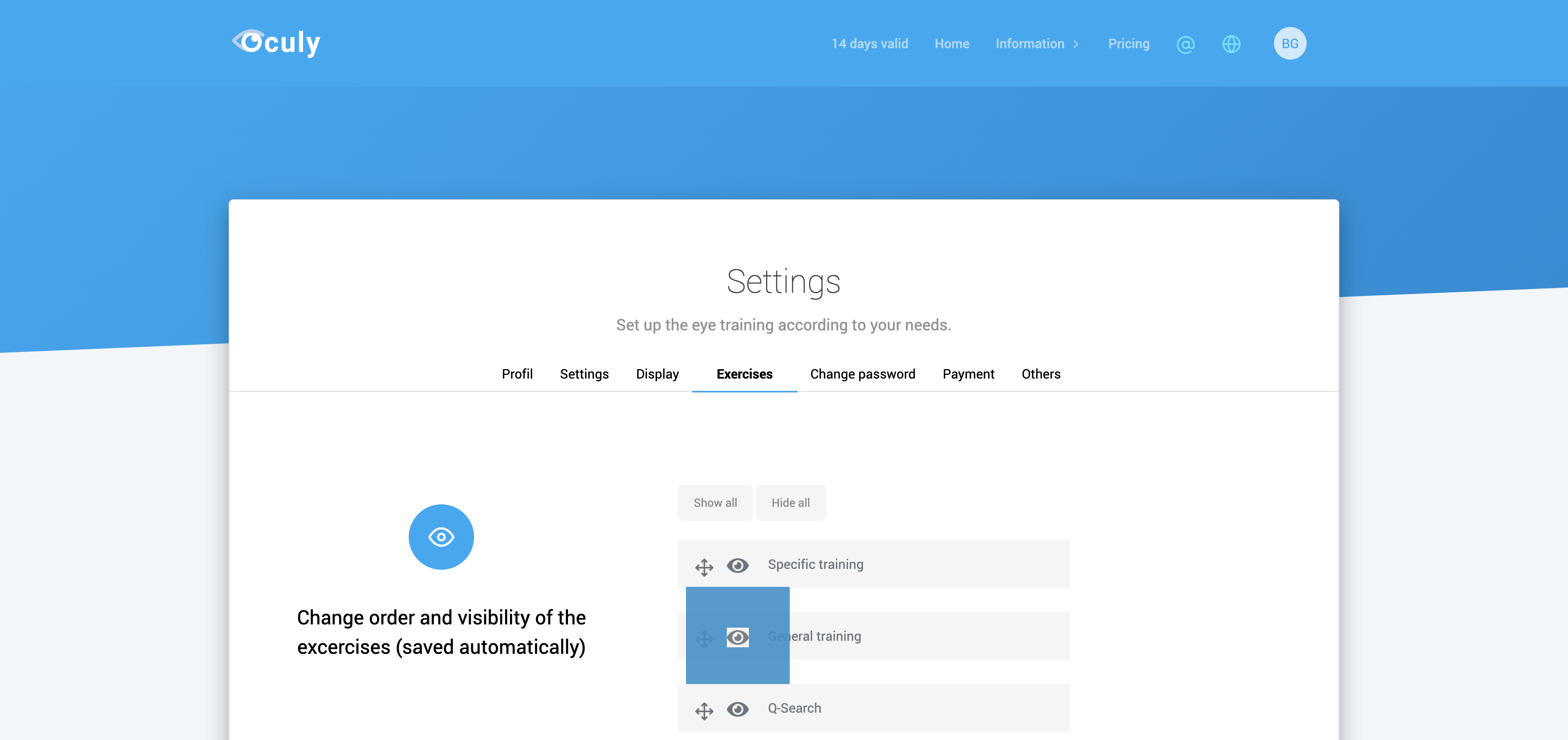Settings: Changing the order of the exercises¶
To follow these instructions, you must be on the home page.
1. Click on ‘Settings’ above¶
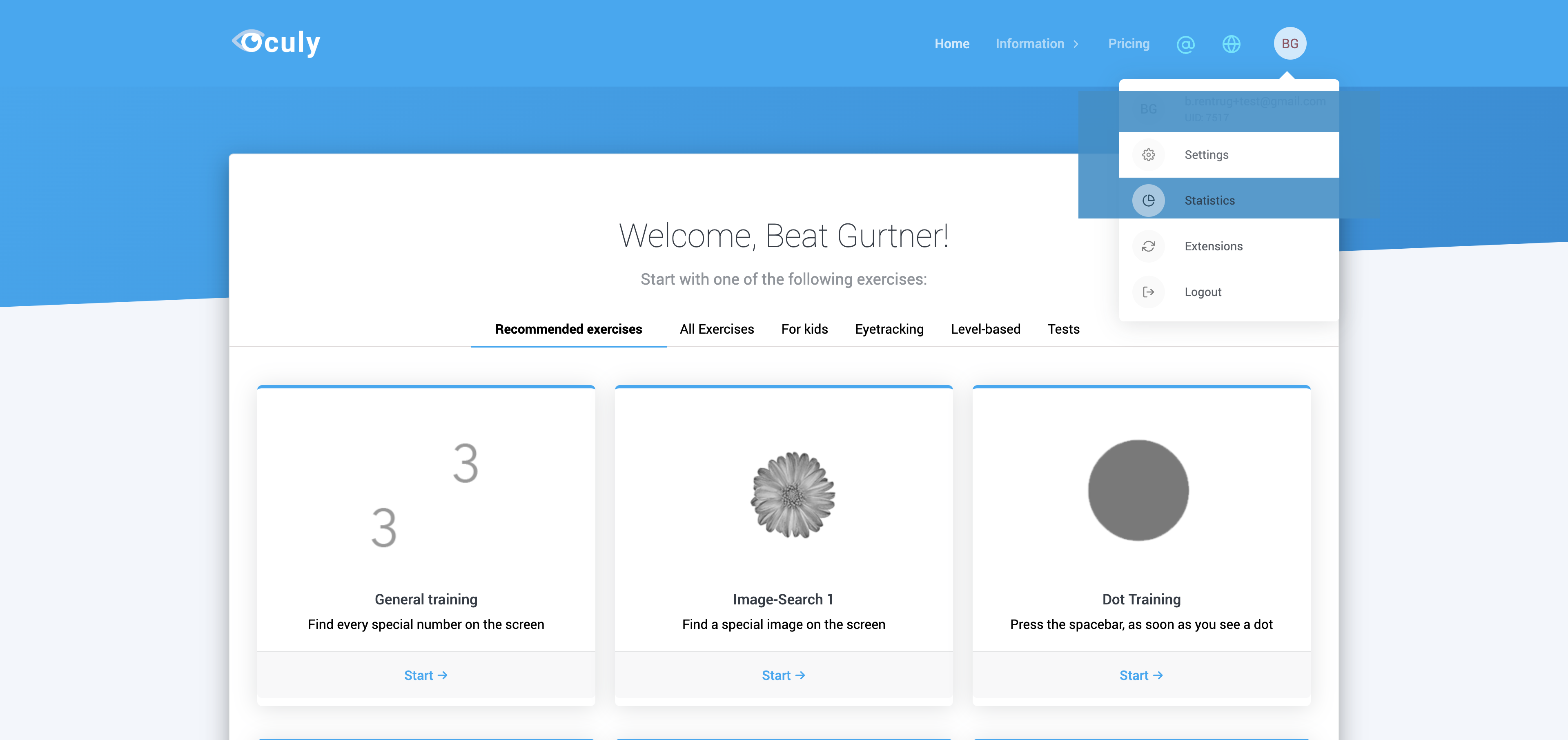
2. Click on ‘Password’ above¶
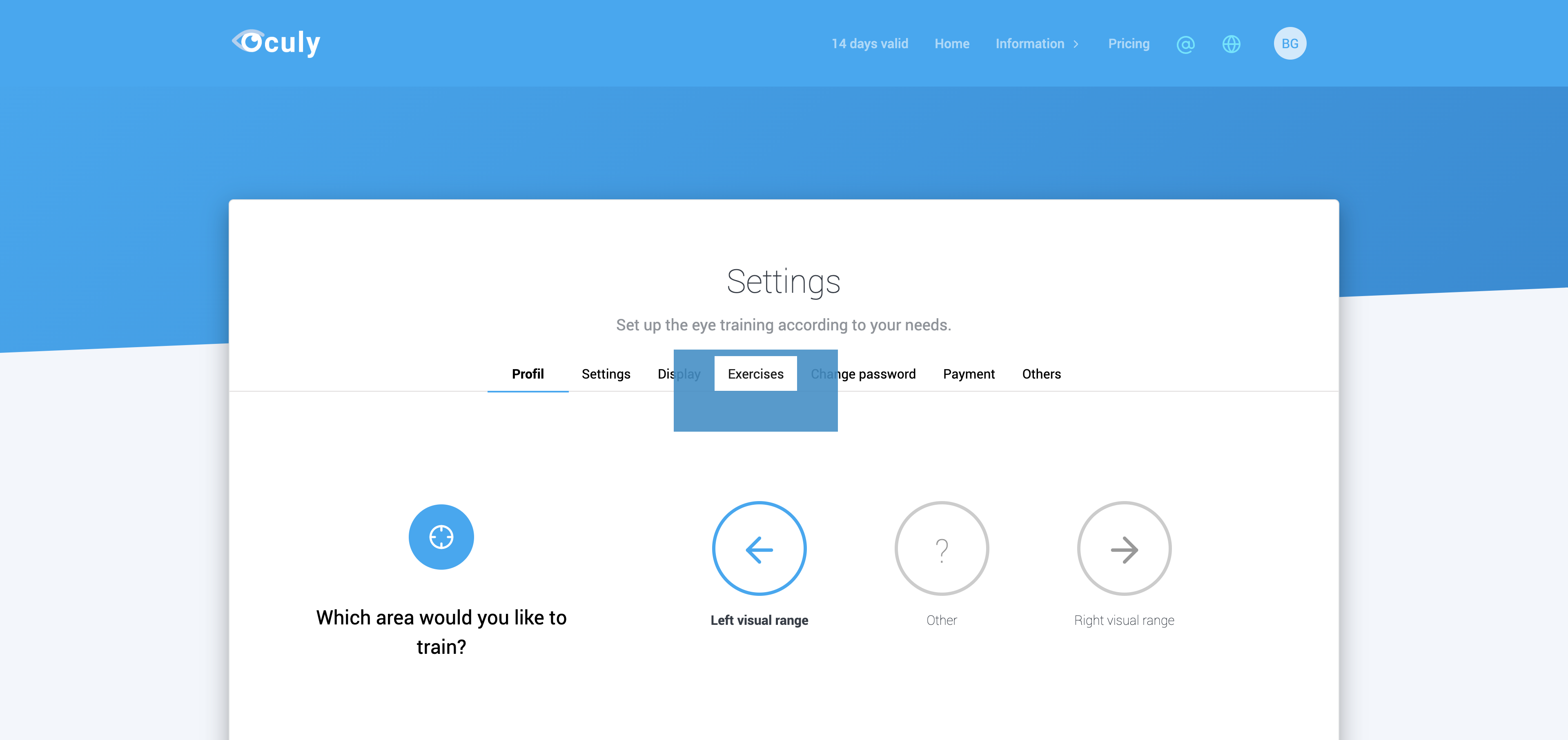
3. Change sequence¶
To change the order of the exercises, proceed as follows:
Select the exercises you want to move
Click on the arrow symbol next to the eye symbol
Move the exercise with held mouse up or down to the desired position
Note: The changes are saved automatically. You do not have to confirm the changes!
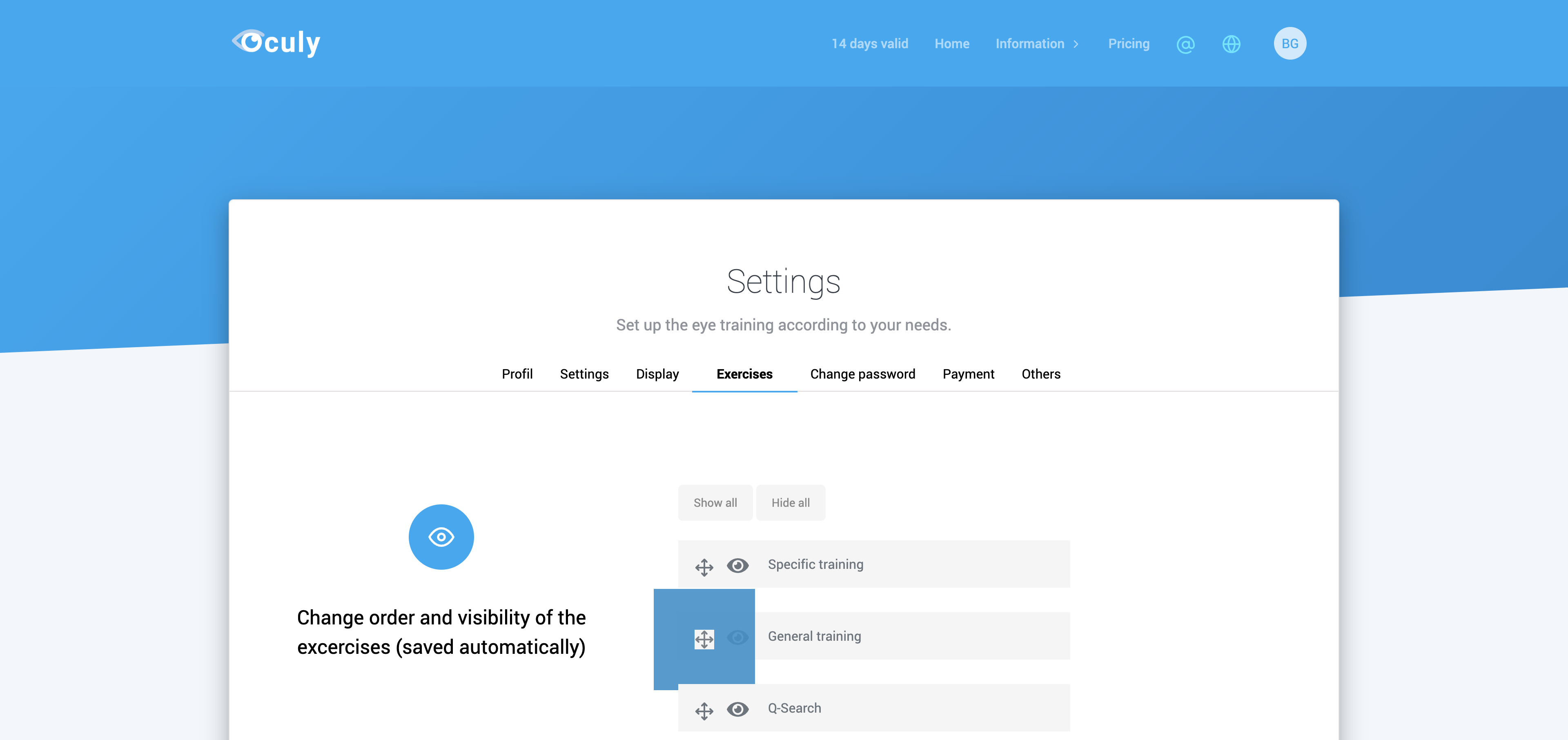
4. Change visibility¶
To hide or show certain exercises, proceed as follows:
Select the exercises you want to hide or show
Click on the eye symbol
Click the eye icon a second time and undo the change
Note: The changes are saved automatically. You do not have to confirm the changes!