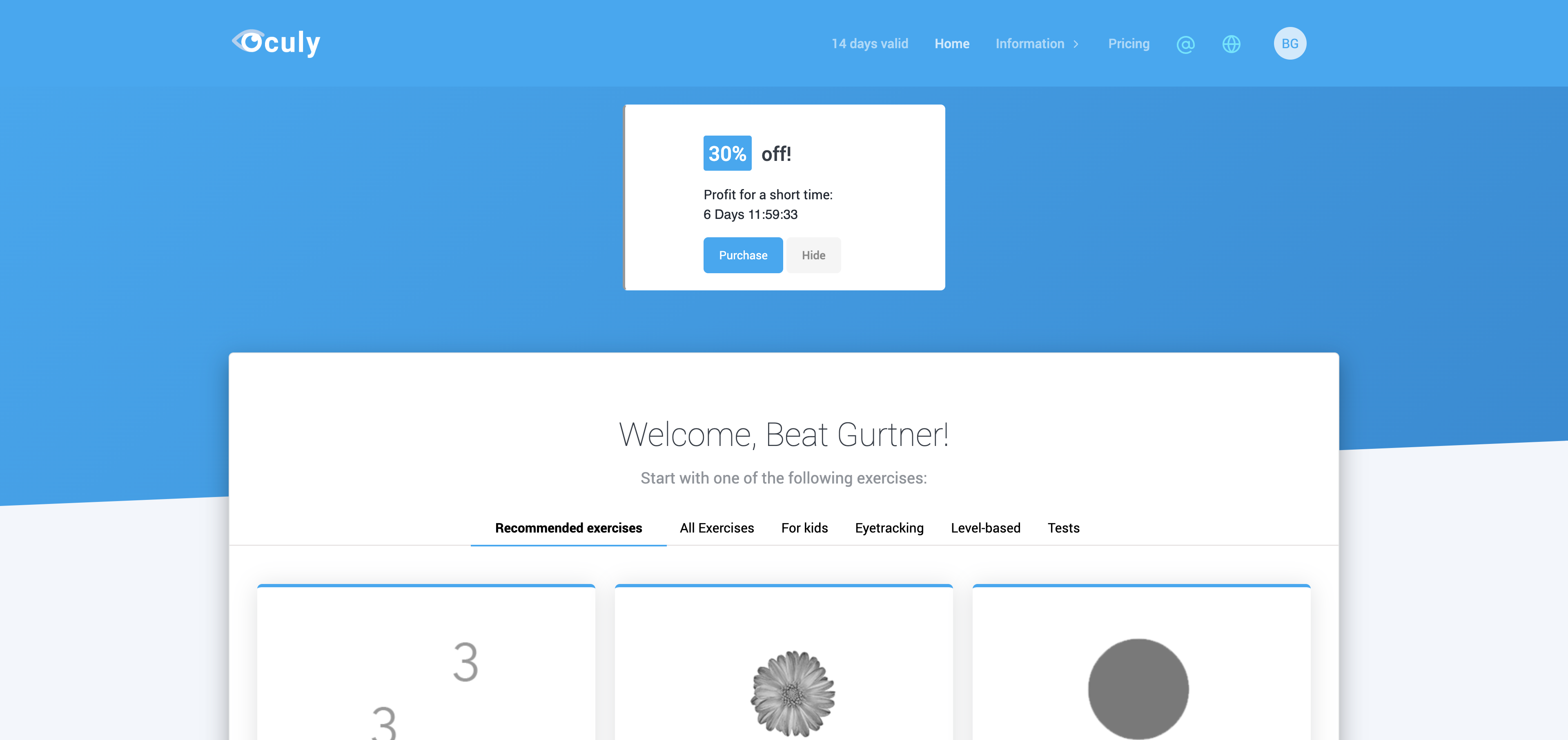Registration¶
Register free of charge and without obligation for a 14-day trial version of Oculy. You do not need a credit card, just your email address. After registration you have complete access to all exercises and your statistical data.
1. Open www.oculy.app and click Registration / Login¶
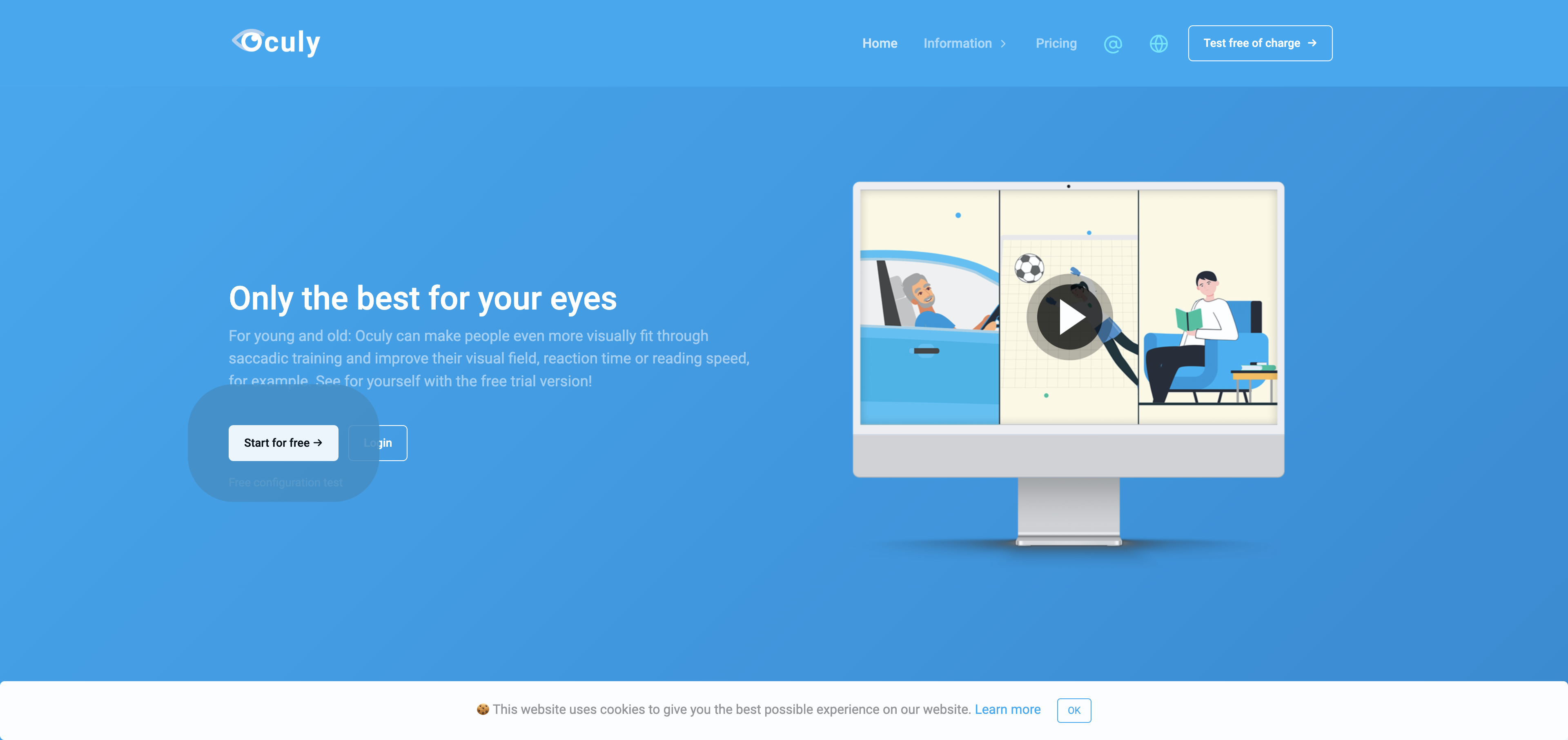
2. Fill in the form and click on ‘Register’¶
Mandatory fields: Email address and password.
Hinweis: Ihre Daten werden verschlüsselt und sicher auf Server in der Schweiz gespeichert. Das Lesen und akzeptieren der Nutzungsbestimmungen ist Pflicht.
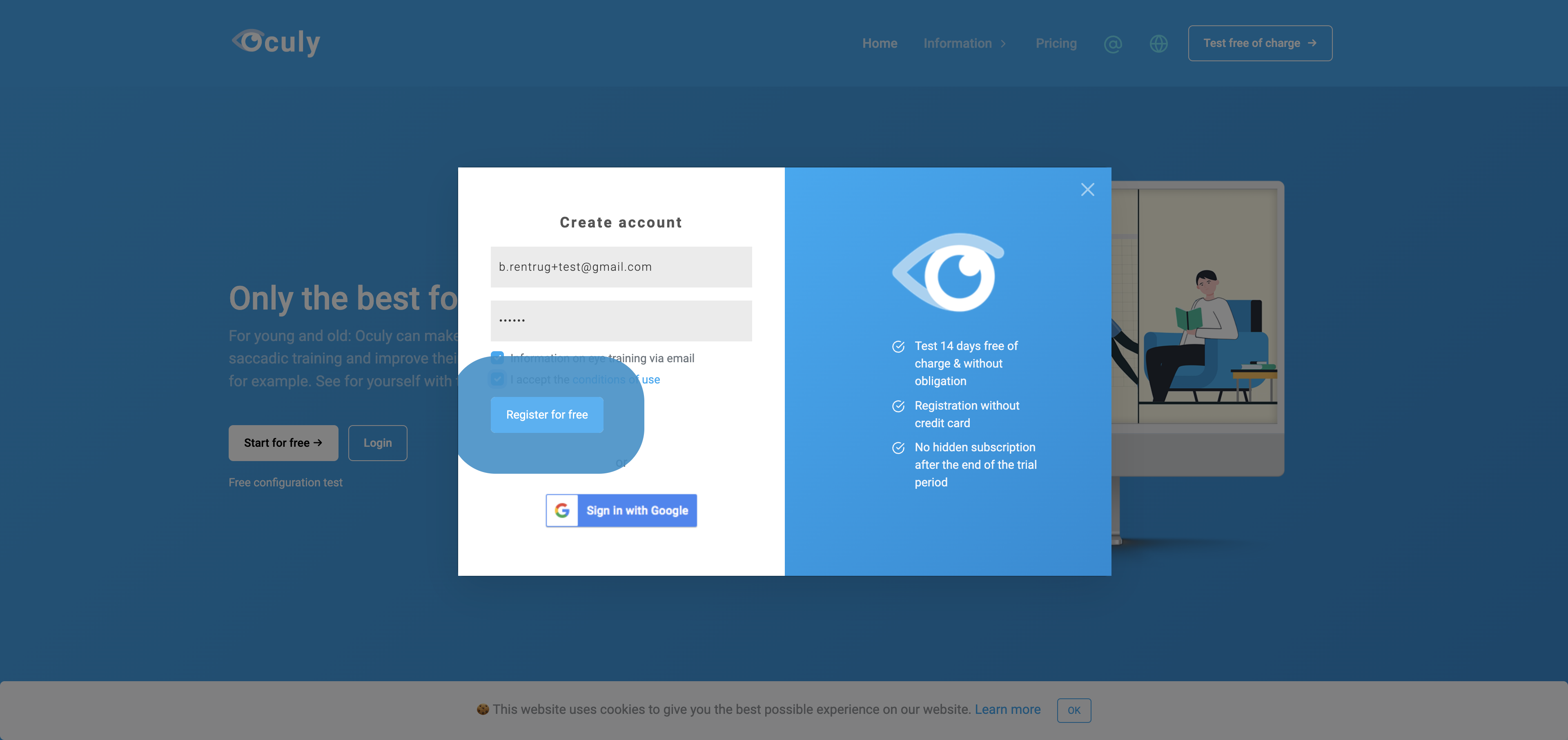
3. Activate acount¶
You have now received an email. To use the eye training, read and follow the instructions in the email. Tip: Also look in the spam folder and enter an existing email.
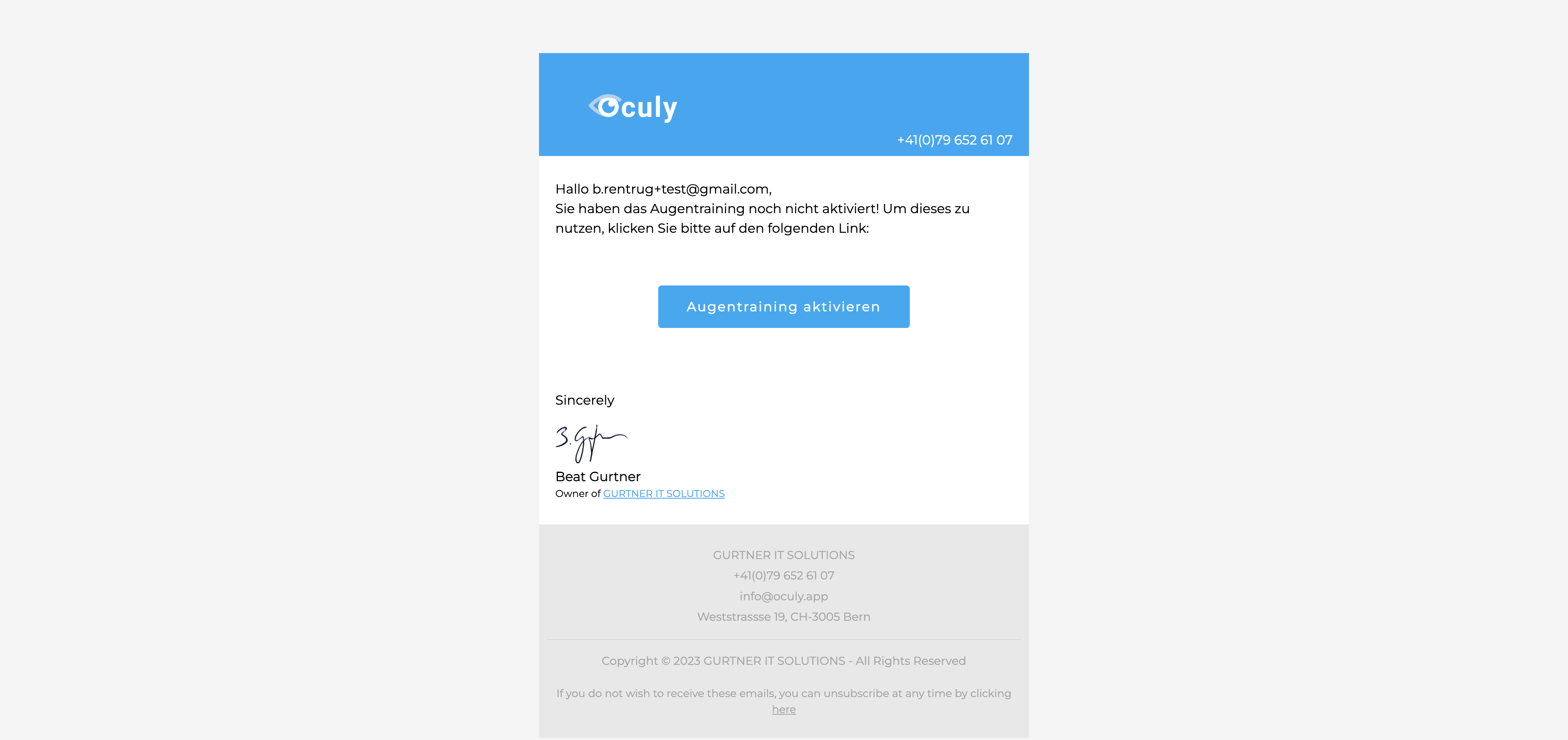
4. Perform configuration¶
You should now see the following confirmation. Click on ‘Next’. If you do not see them, contact the administrator: www.oculy.app/contact.html
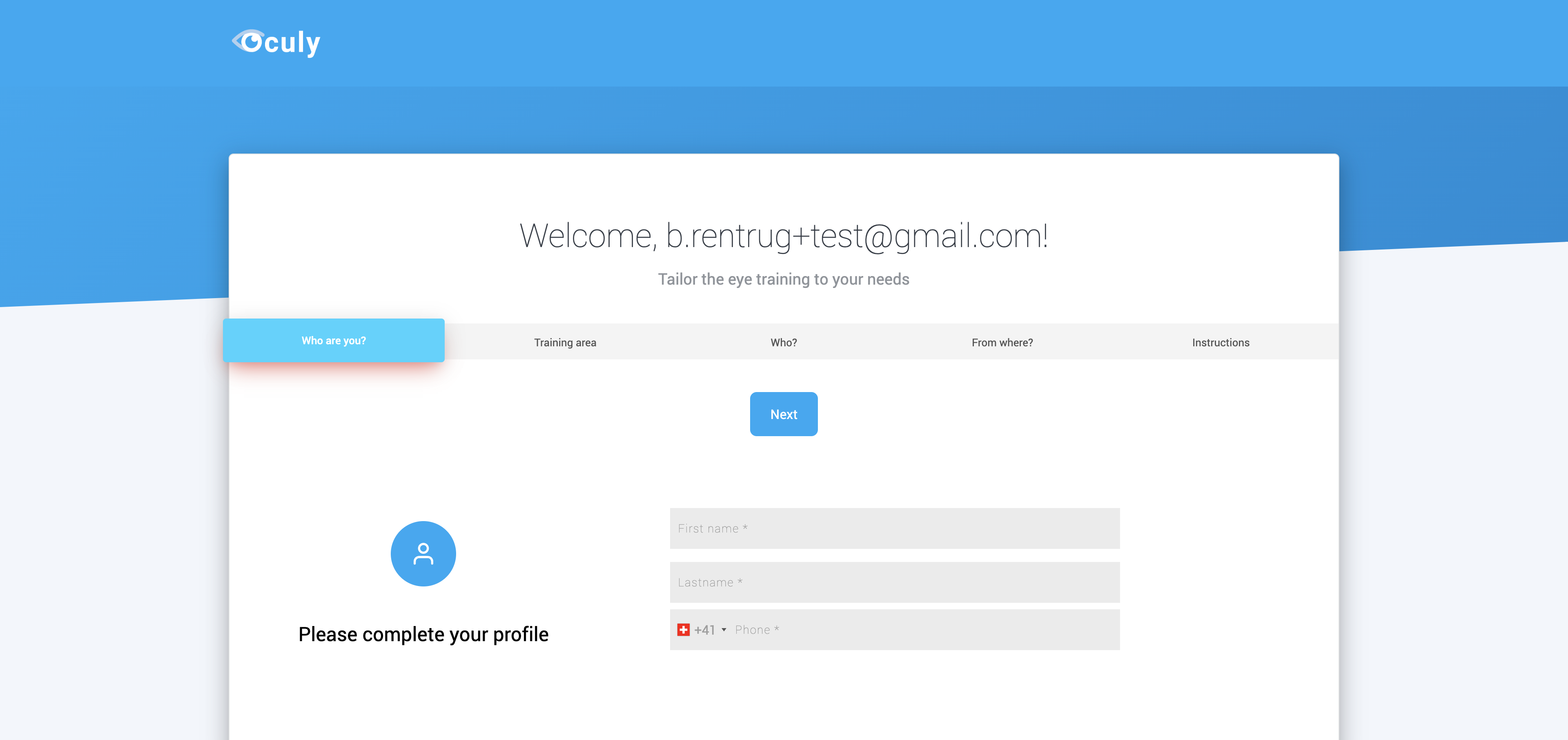
5. Which area do you want to train?¶
Indicate here where you have difficulties. If you do not know this, ask a specialist. The option Other trains all areas.
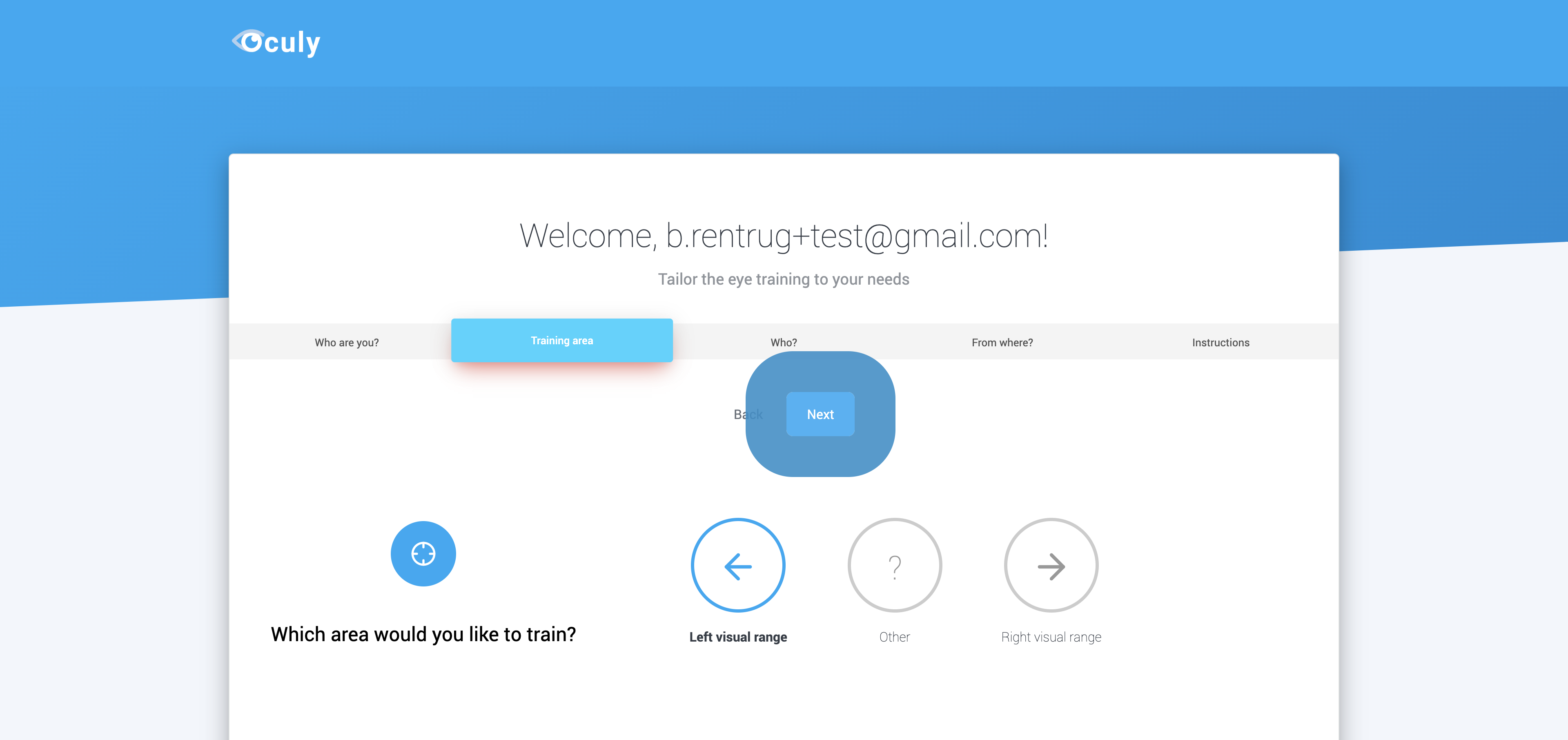
6. Complete your profile¶
Here you can enter further information about yourself, which will be stored securely and encrypted and will be treated confidentially.
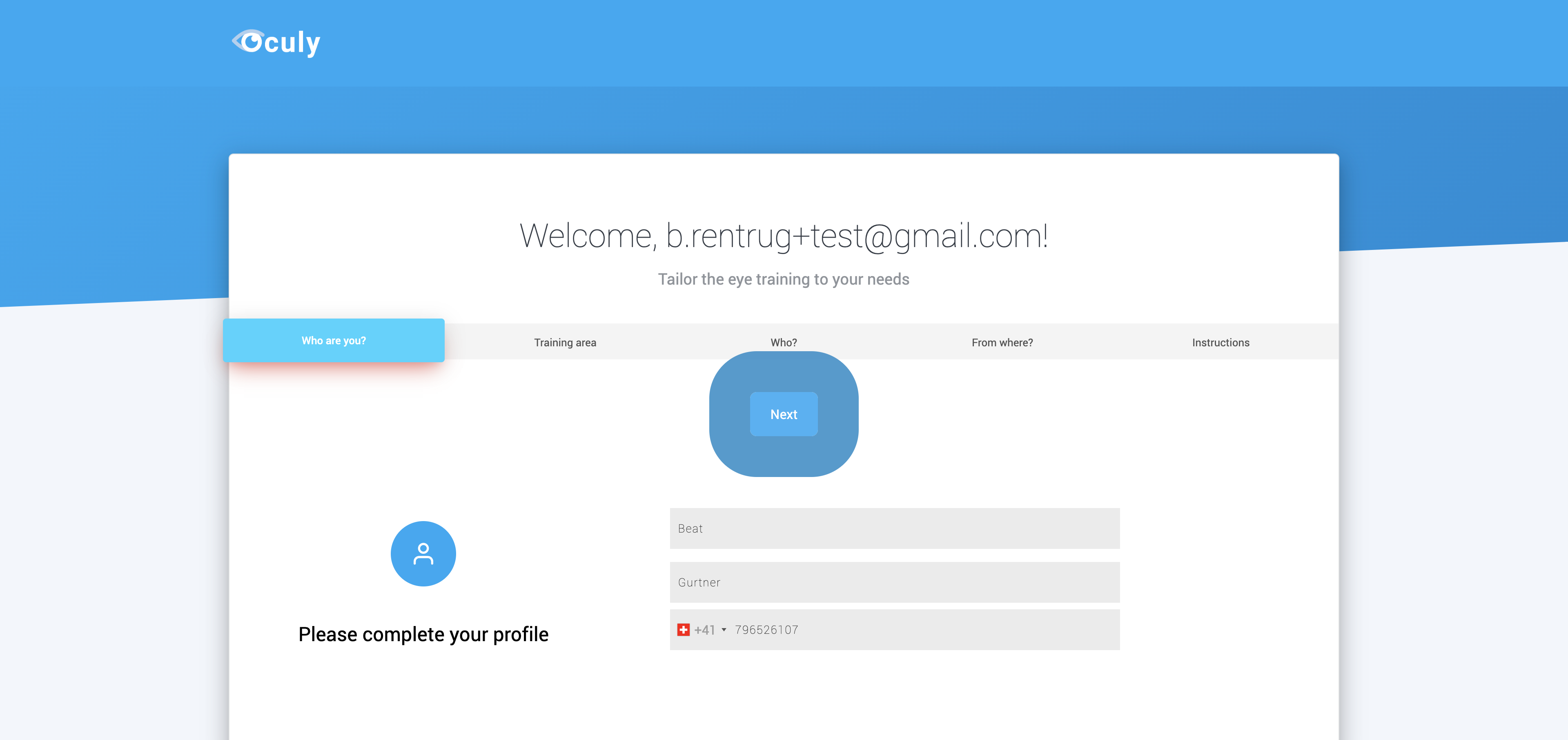
7. Read the instructions¶
Read the training instructions carefully! If you are unsure, ask a specialist or contact us: www.oculy.app/contact.html
Note: The distance to the screen depends on the size of the screen. The minimum size is 15” inch.
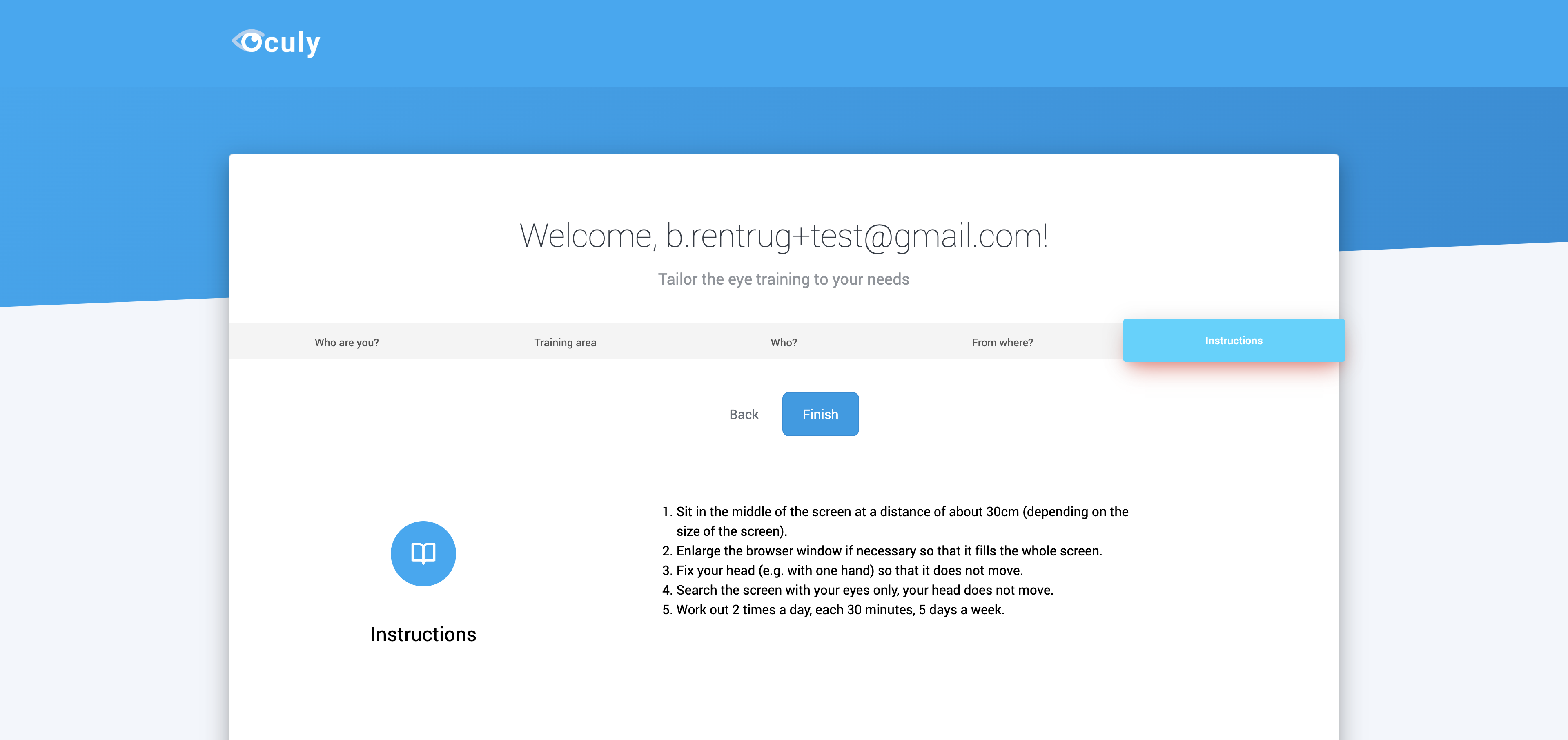
9. Possible error messages¶
Too often logged in: If you have tried to log in too often, you can be blocked for 10 minutes for security reasons. Wait 10 minutes and try again or Contact the administrator: www.oculy.app/contact.html
Blocked: They can be locked by the administrator for various reasons. Contact the administrator: www.oculy.app/contact.html