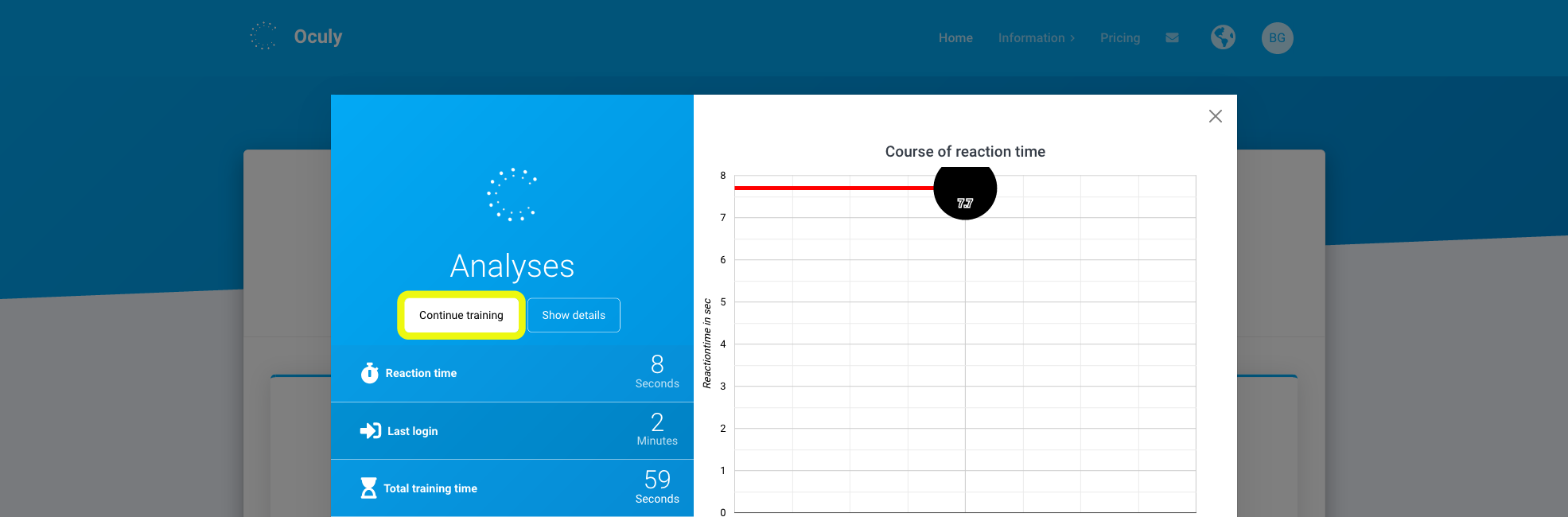General training¶
During this training you have to find all predefined numbers that are spread over the whole screen.
For this exercise you must be logged in (Instruction) and you must be on the home page.
1. Open the exercise by clicking on the corresponding box¶
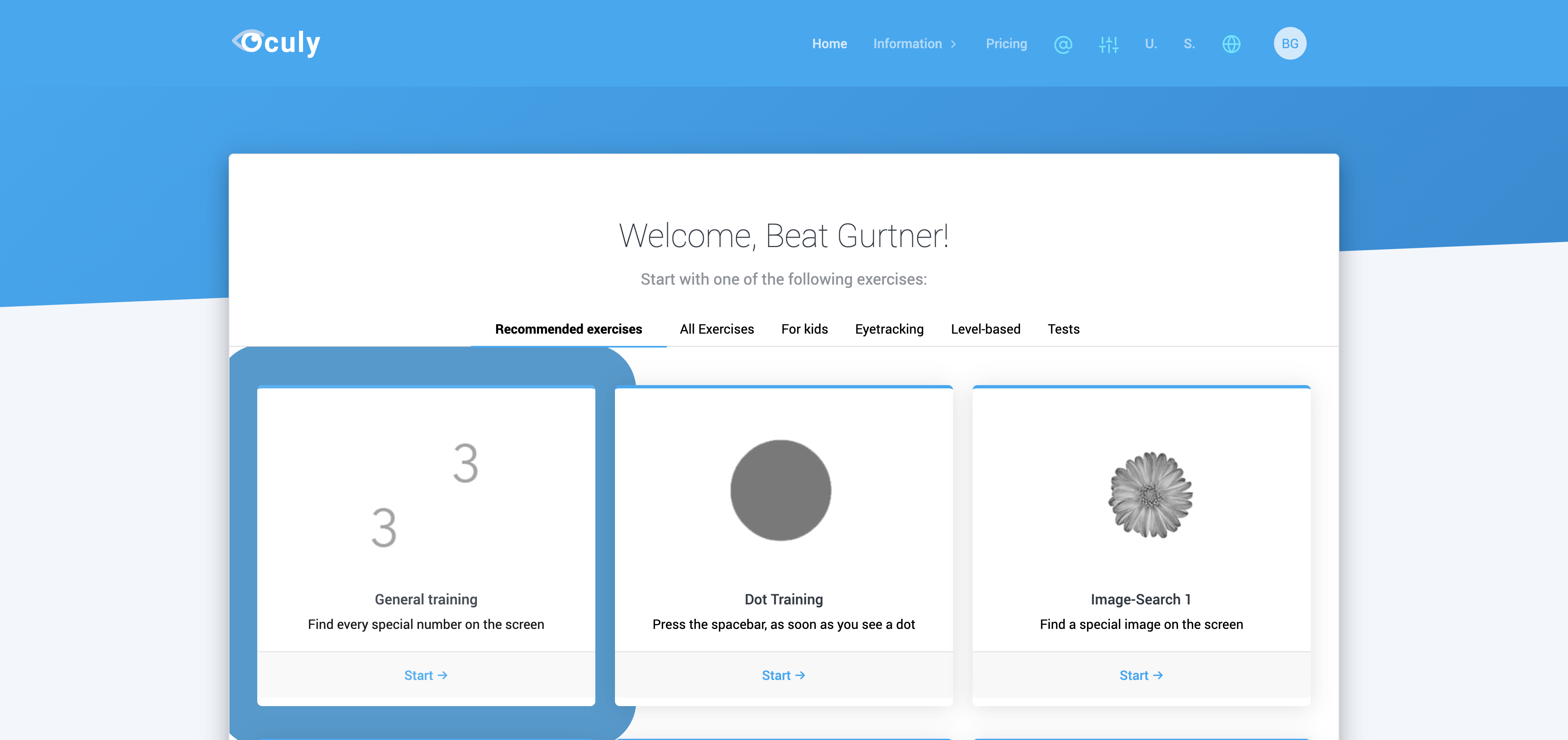
2. Click on ‘Start’¶
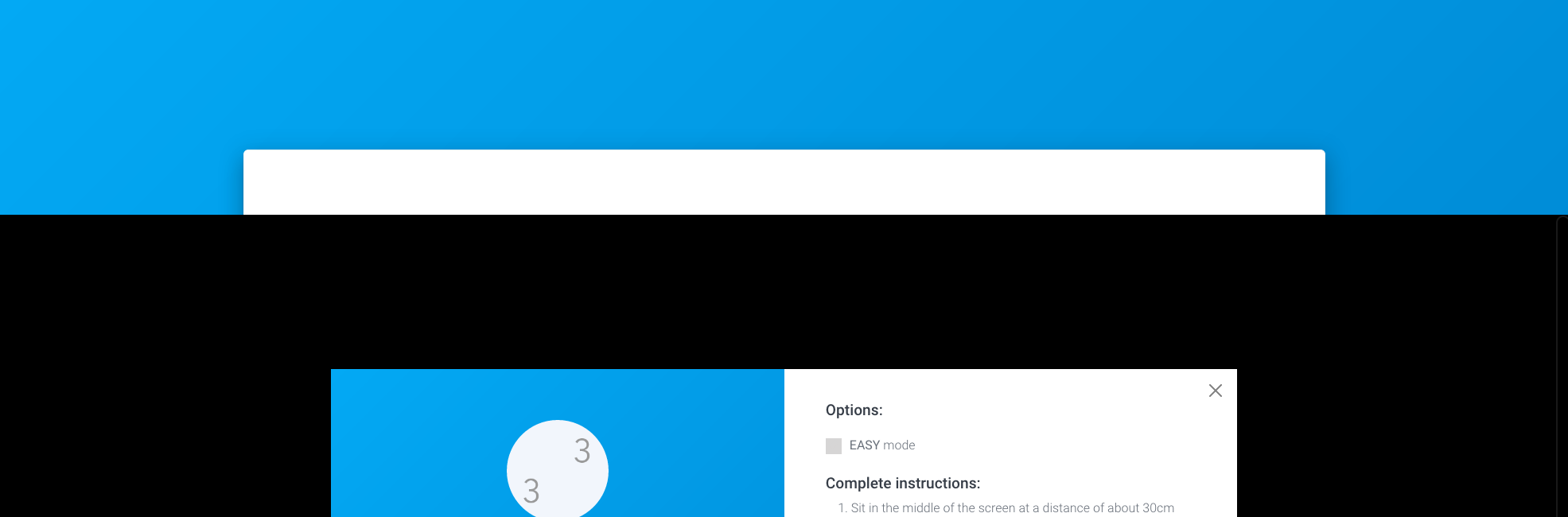
2. a) Easy mode option¶
Activate the Easy mode if you do not want to search for the point exploratively but want to provoke saccadic eye movements. A mixture between explorative and saccadic eye movements is recommended. If you have any questions, consult a specialist or contact us: www.oculy.app/contact.html
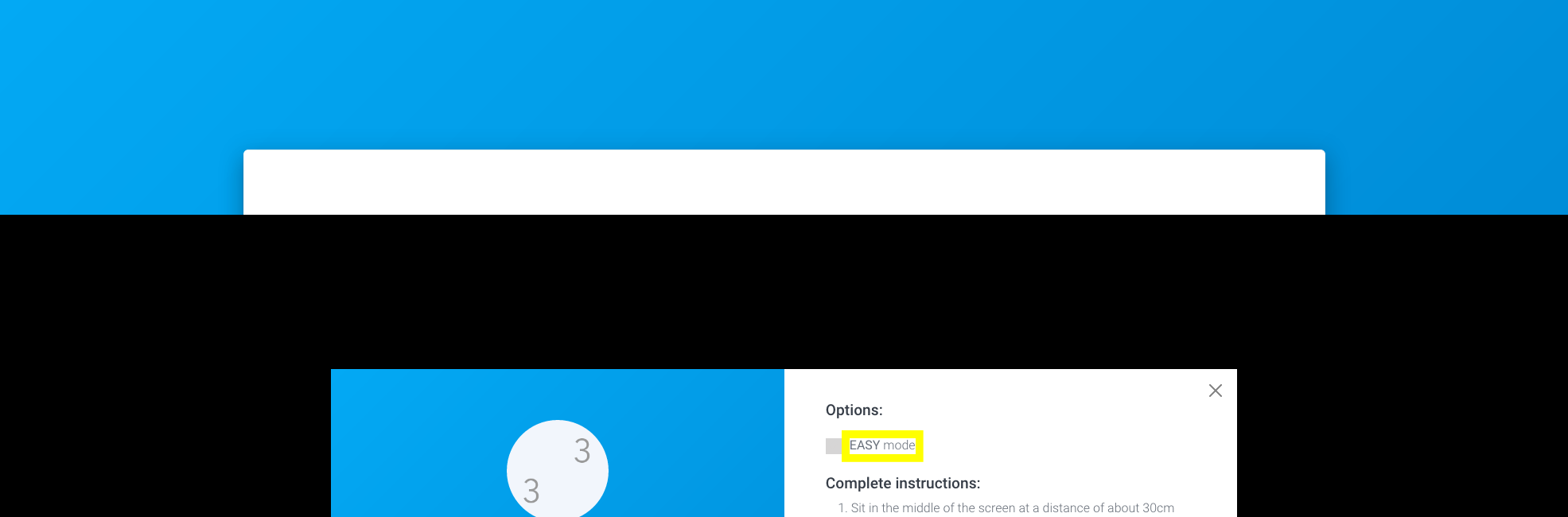
4. Find all previously shown numbers¶
Attention: Move your eyes only, not your head
Note: If you want to end the exercise prematurely, press the ESC key

5. Click ‘Save and quit’ or ‘Start’¶
If you want to finish the exercise, click ‘Save and quit’, otherwise click ‘Start’.
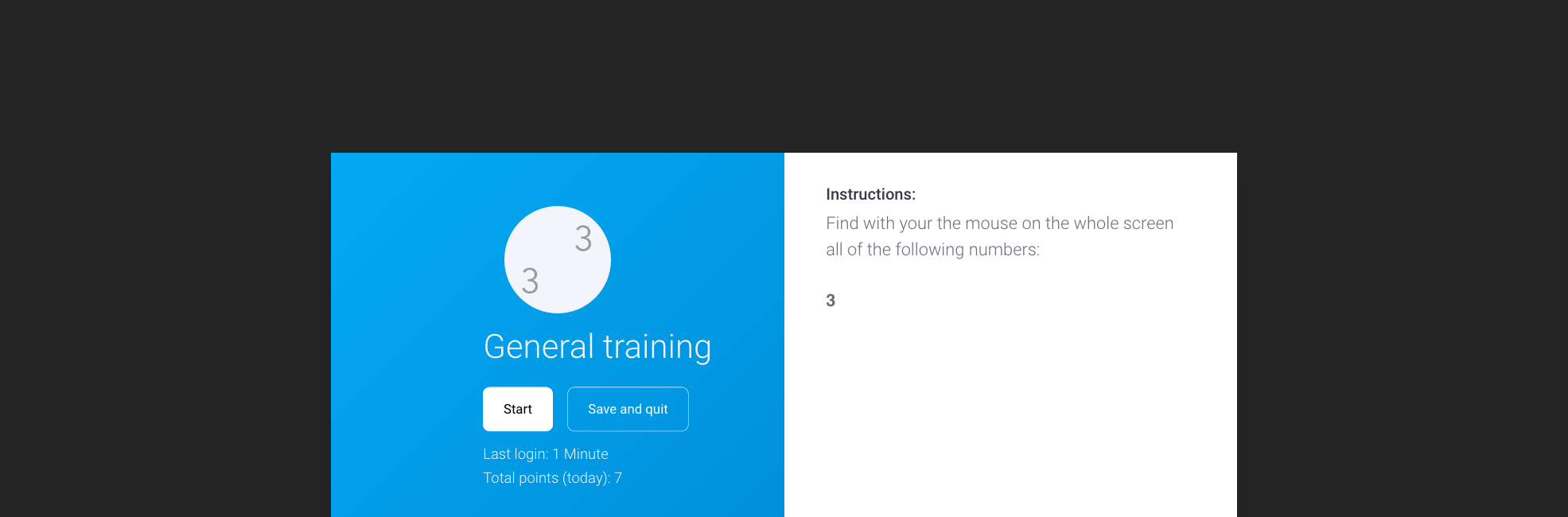
6. Click on ‘Continue training’¶
After the exercise, a statistic appears in which you can analyze the exercise you have just performed. For more detailed evaluations, click on ‘Statistics’.