Login¶
To register for visual training, proceed as follows. If you do not have an account yet, you must register first. Read here how this works.
1. Open www.oculy.app and click Registration / Login¶
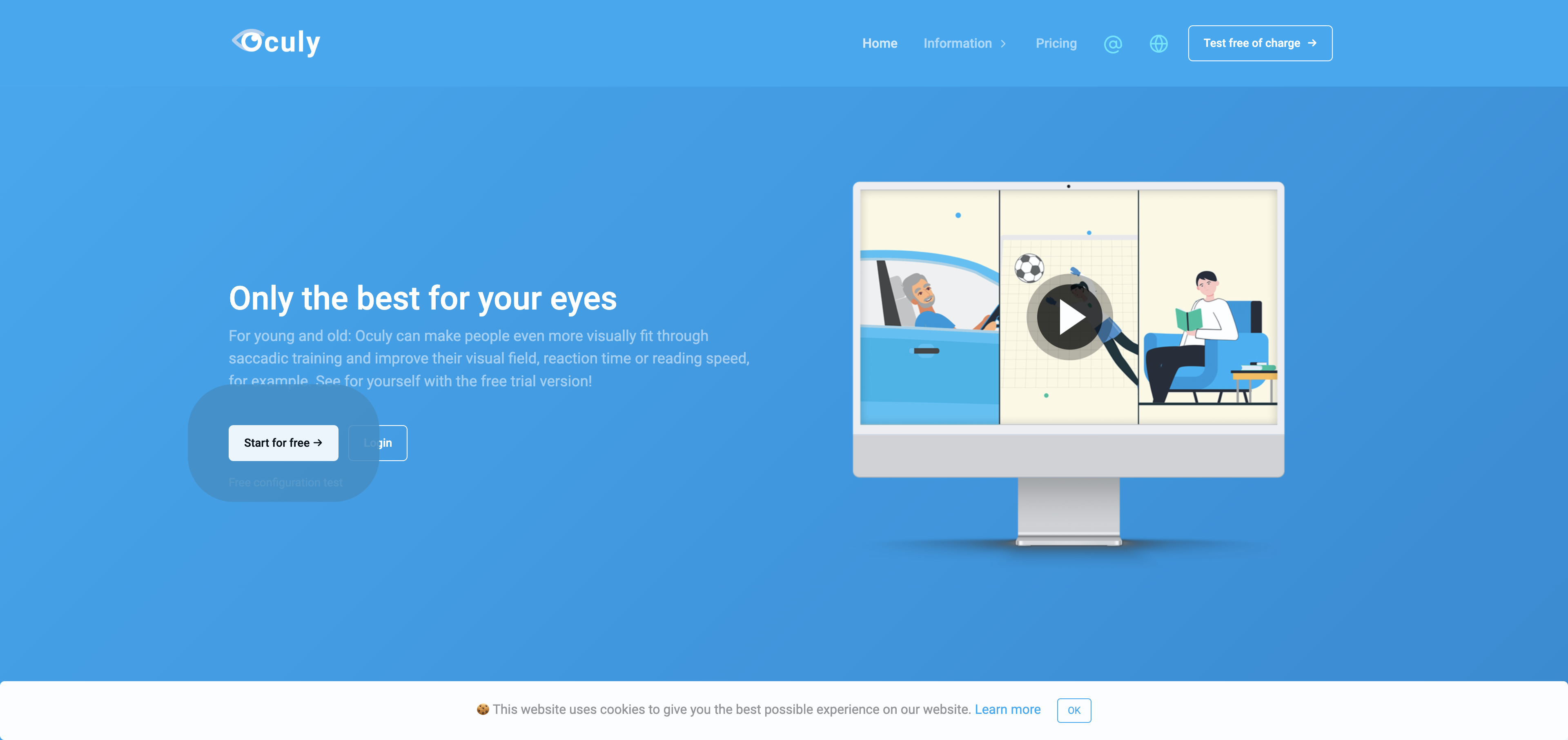
2. Enter your email address and password on the right and click on ‘Login’¶
If you have forgotten your password, click :ref: here <pw_forgot_href>.
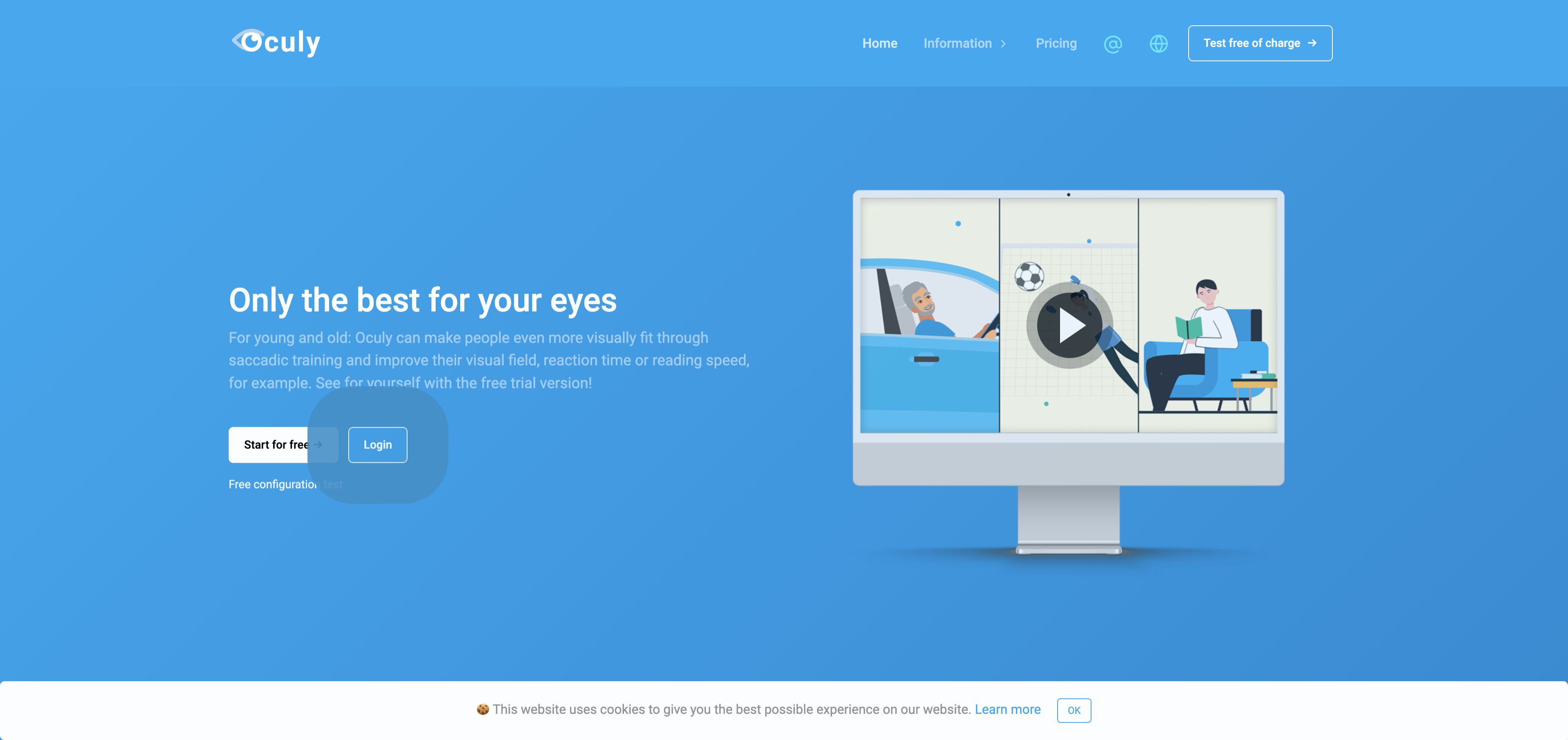
3. Start training¶
Now choose one of the following exercises and start your training.
Note: If you do not see this image, an error may have occurred. For example, you entered an incorrect email address or password. Make sure you enter the correct email address, i.e. the email address you registered with. The same applies to the password.
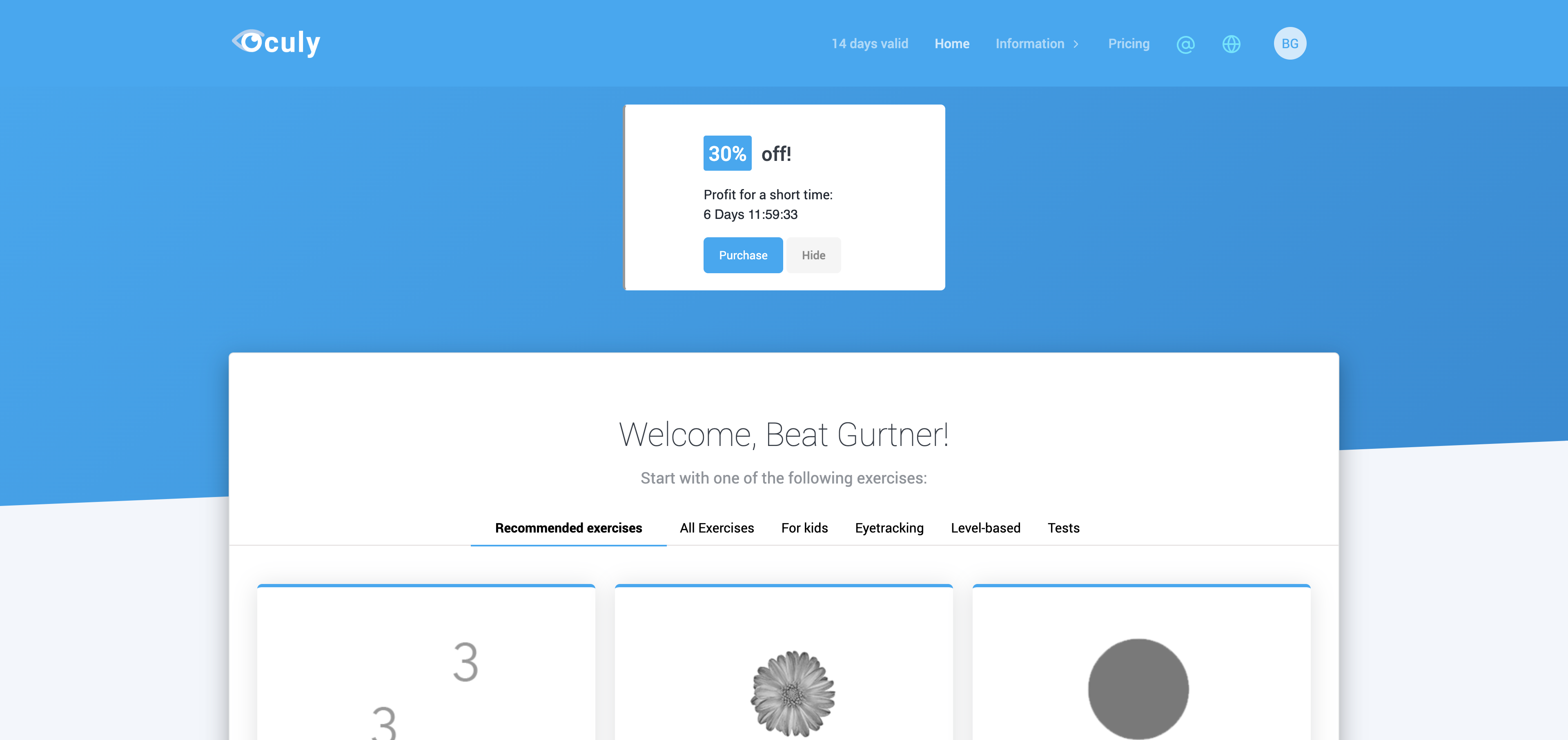
4. Possible error messages¶
Too often logged in: If you have tried to log in too often, you can be blocked for 10 minutes for security reasons. Wait 10 minutes and try again or Contact the administrator: www.oculy.app/contact.html
Blocked: They can be locked by the administrator for various reasons. Contact the administrator: www.oculy.app/contact.html
Free trial period expired: After 14 days you can no longer register, as your free trial period has expired. You can buy the software now: www.oculy.app/payment.html