Statistics: Configuration Test¶
Here you will find an overview of your configuration tests!
Hint: The graphical history is only available in the premium version!
To follow these instructions, you must be on the home page.
1. Click on ‘Statistics’ above¶
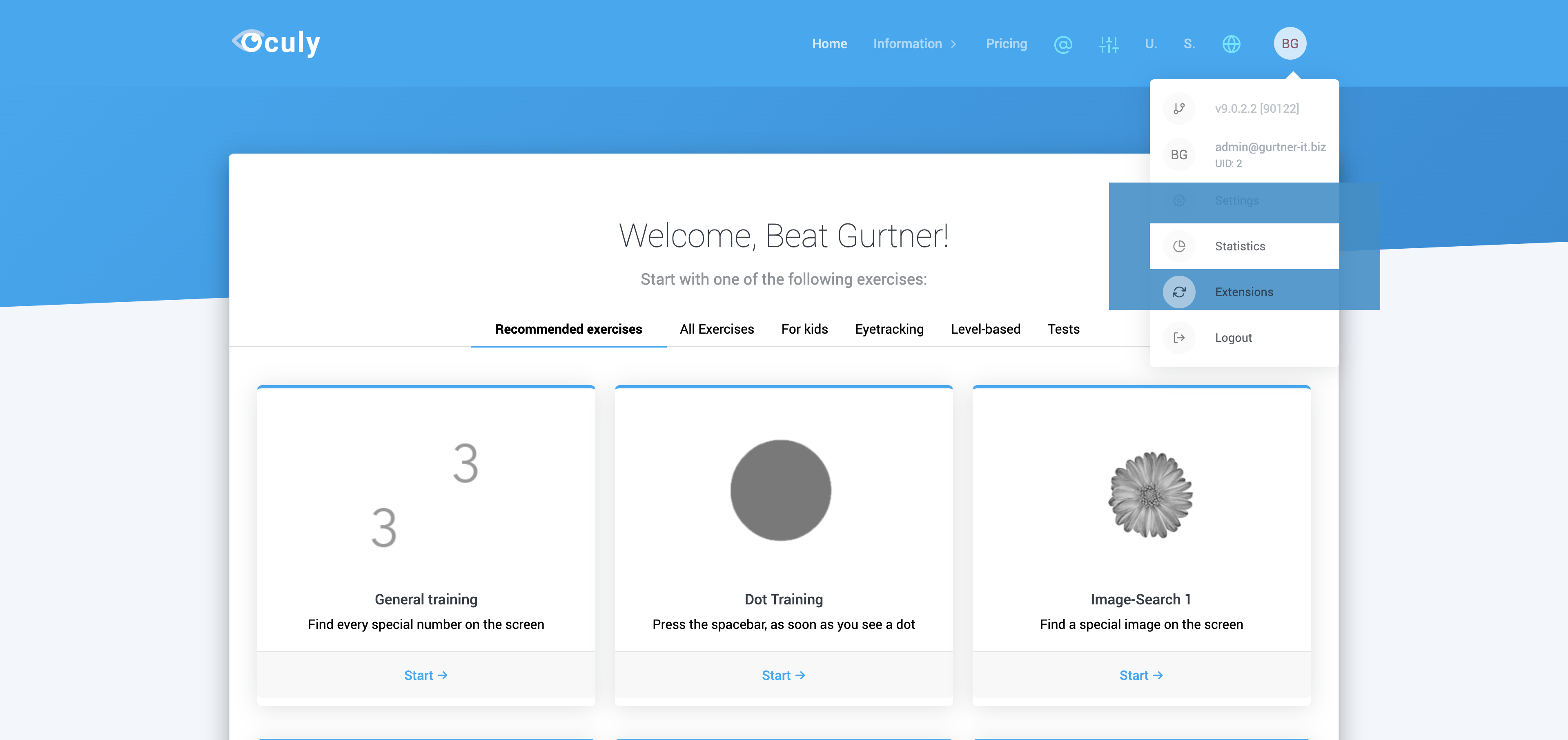
2. Click on ‘Configuration Test’ above¶

3. Configuration test¶
The list shows your previous tests. You can click Details to open a test.
In the graphic, you see the tests as blue dots, with a red trend line, which moves upwards in the optimal case. However, this is rarely the case, since this test usually does not show any improvement, one does not move one’s eyes. There should be an improvement in reaction time and in everyday life.
