Statistics: Details¶
Here you will find some basic information about your account and your previous trainings!
To follow these instructions, you must be on the home page.
1. Click on ‘Statistics’ above¶
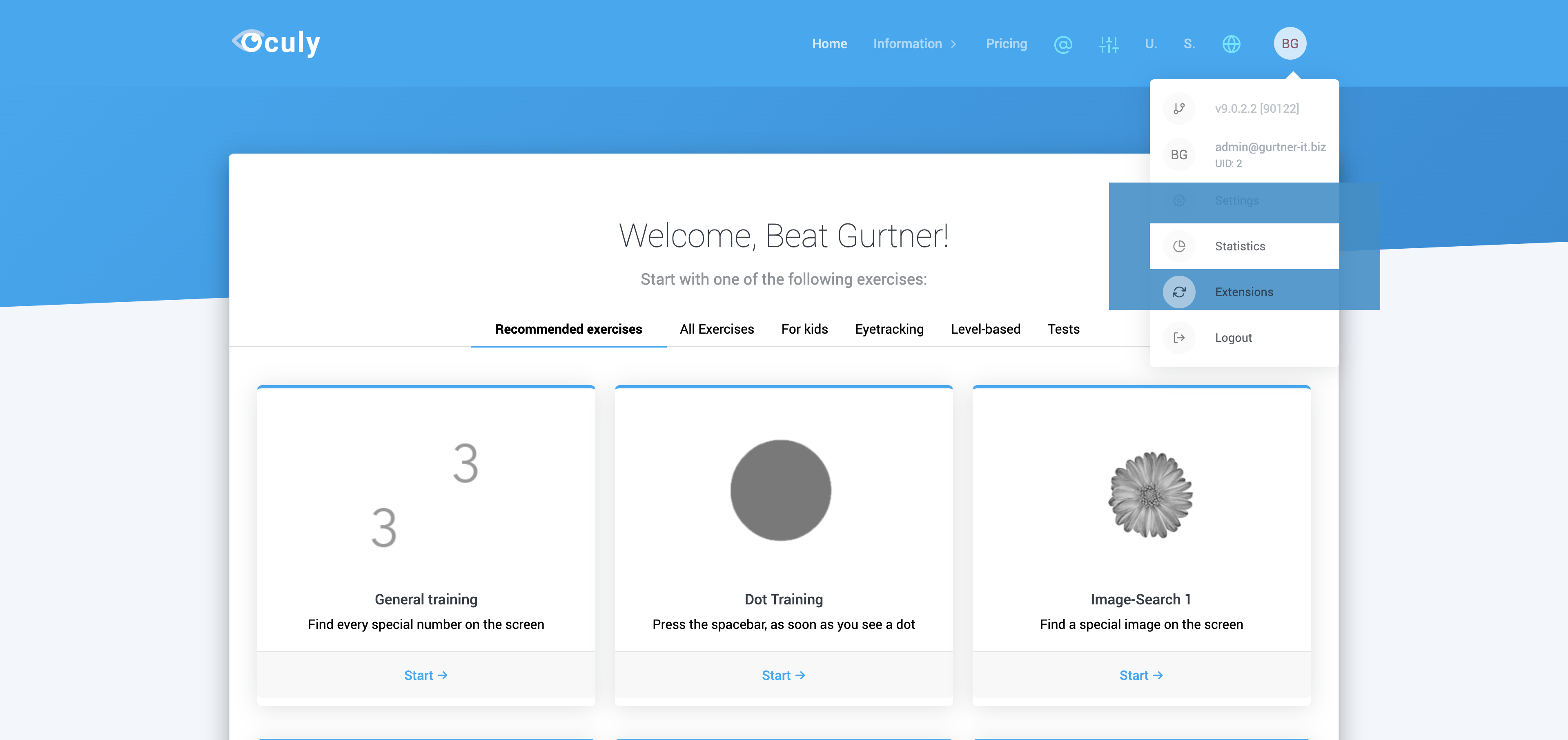
2. Click on ‘Details’¶
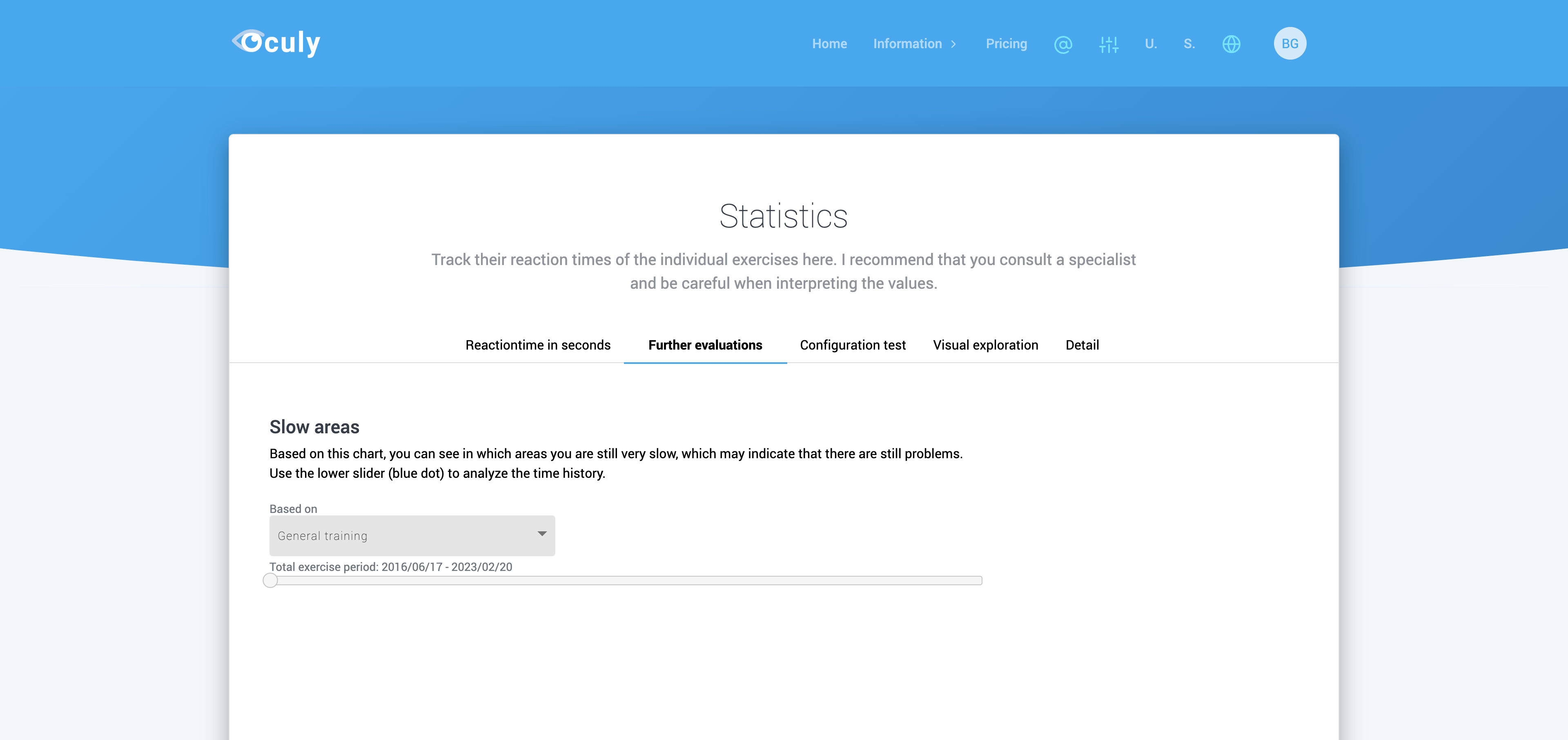
3. View your details¶
You will find the following information here:
Username: The username (email) you registered with
Version: Your active version More information about the versions
Registration: When you registered
Time since registration: How many days have passed since your registration
Number of visits: How often you have visited the site
Average reaction time: Your average reaction time (All exercises)
Objects found: How many objects you have found (All exercises)
Configuration test(s): How many tests you have done
Area to train: Which area you want to train
Paid for on: If you bought the software, you can see here when