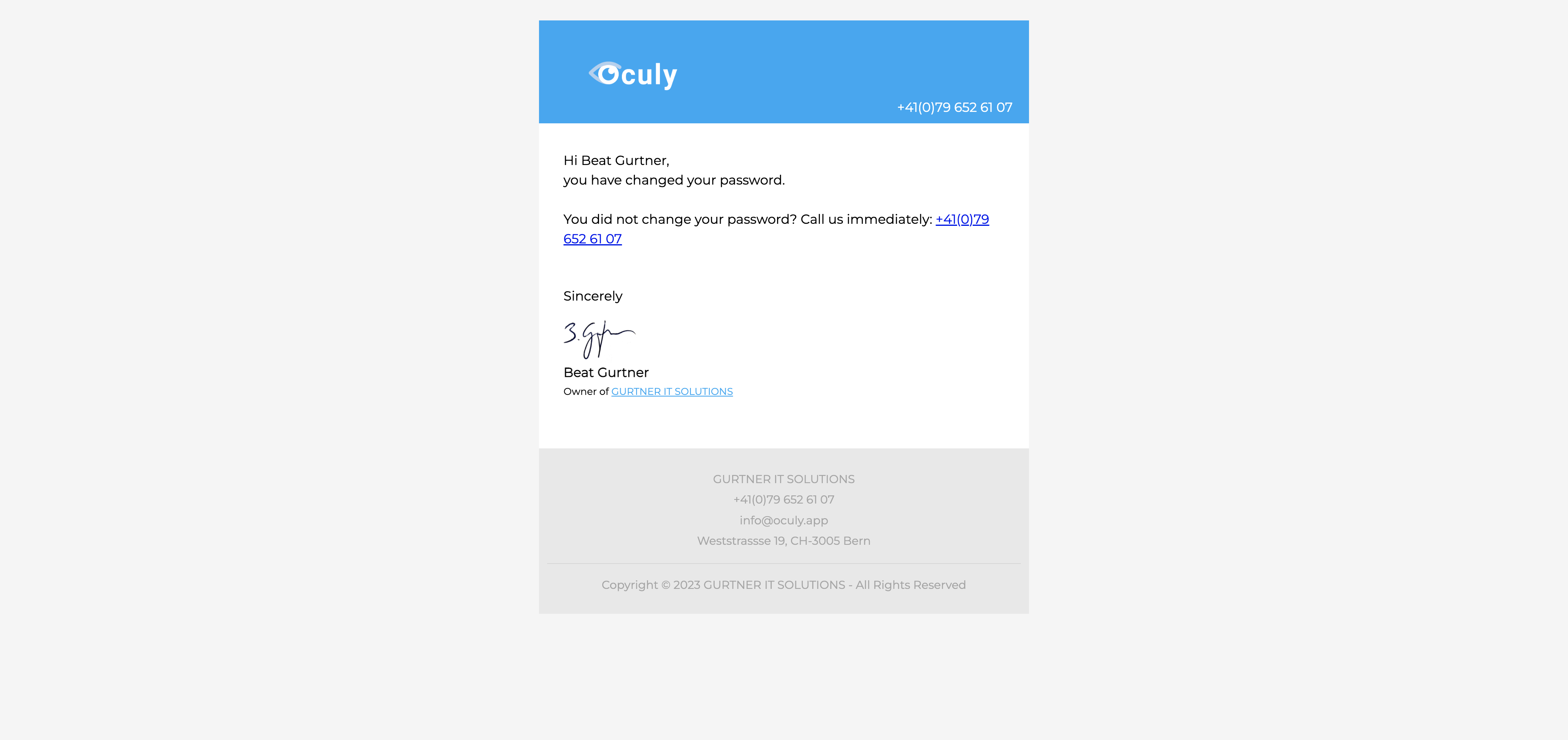Forgot your password¶
If you have forgotten your password, you can define a new password with the following instructions!
Important: You must not be logged in to run this manual! Click here to logout!
1. Open www.oculy.app and click Registration / Login¶
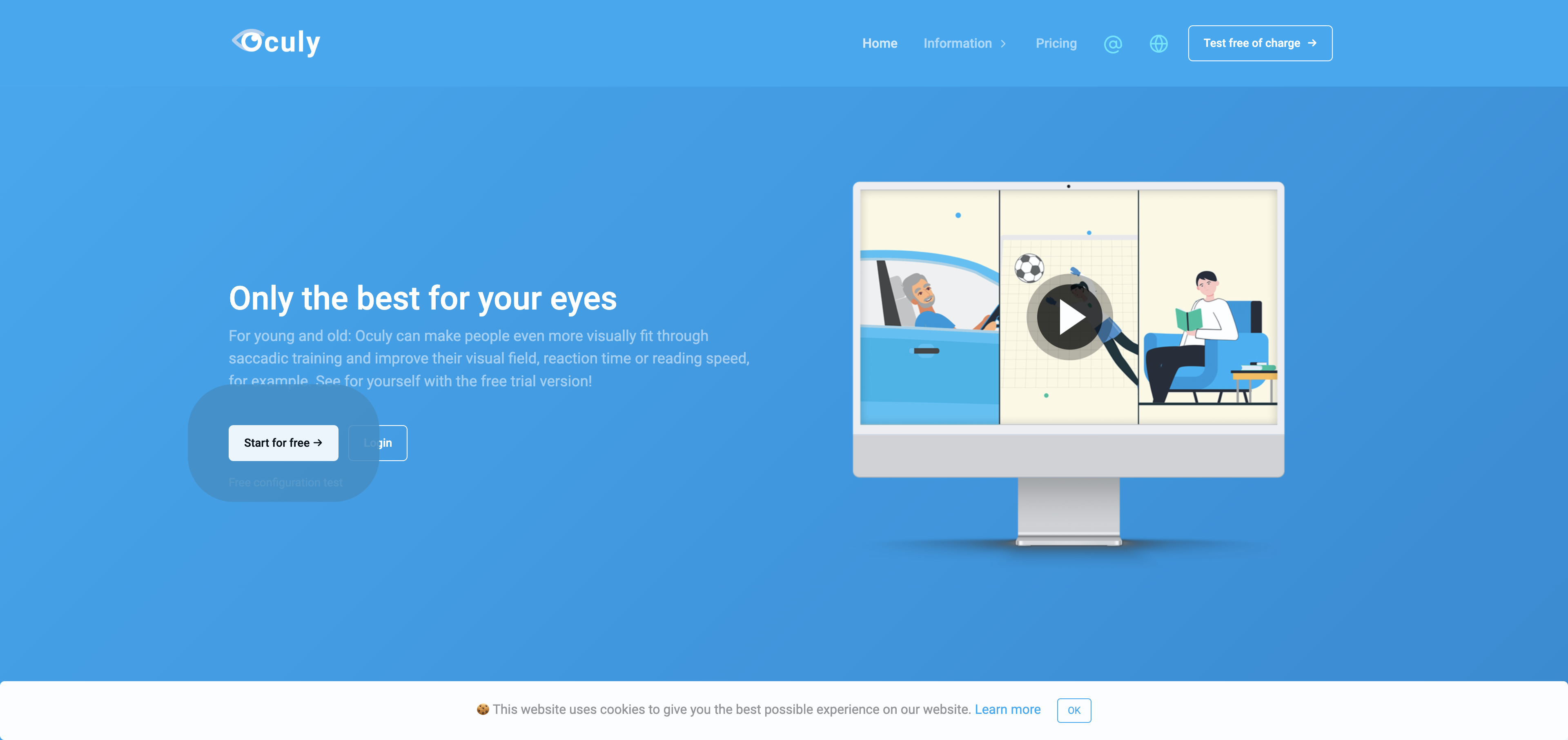
2. Click Forgot your Password¶
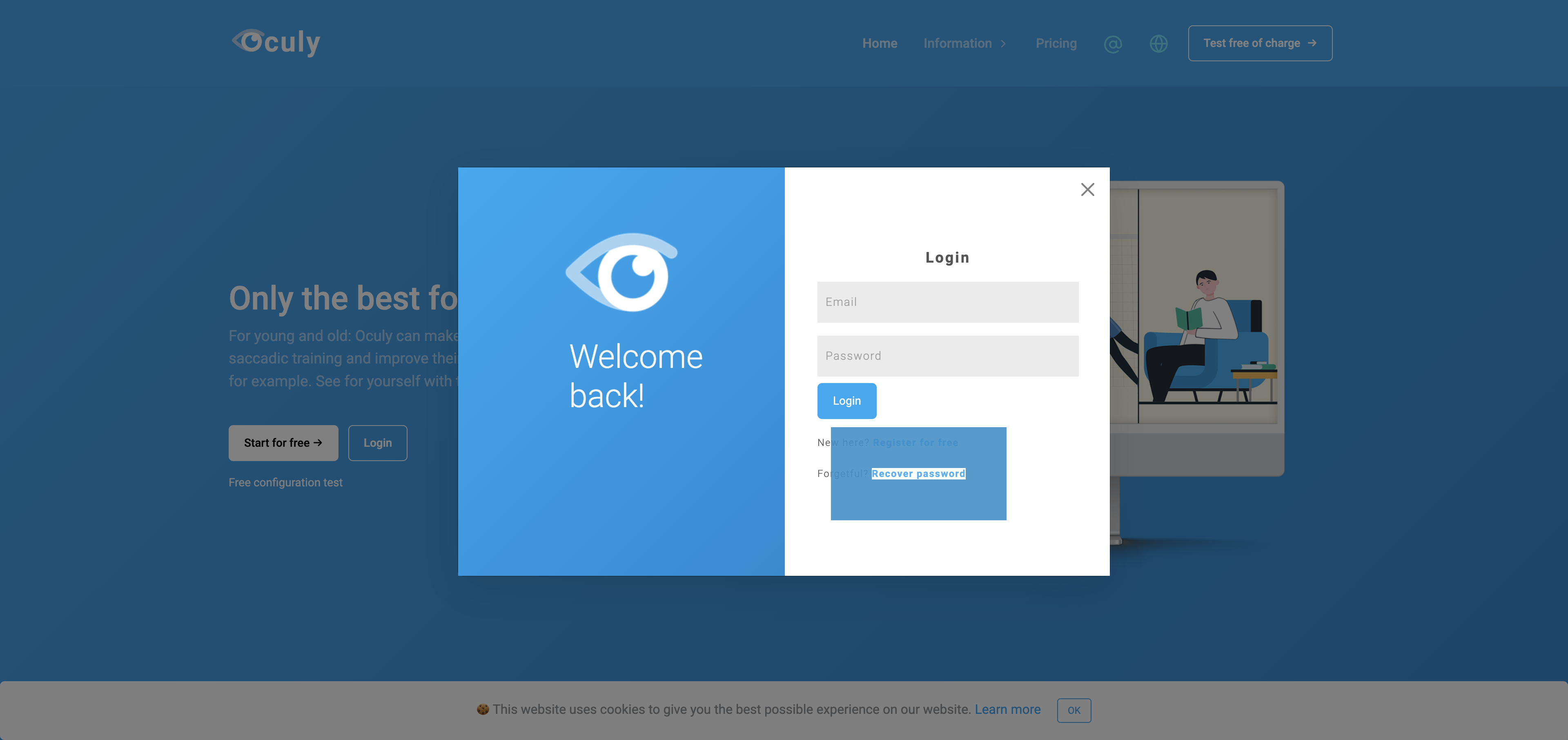
3. Enter your email address and click Recover password¶
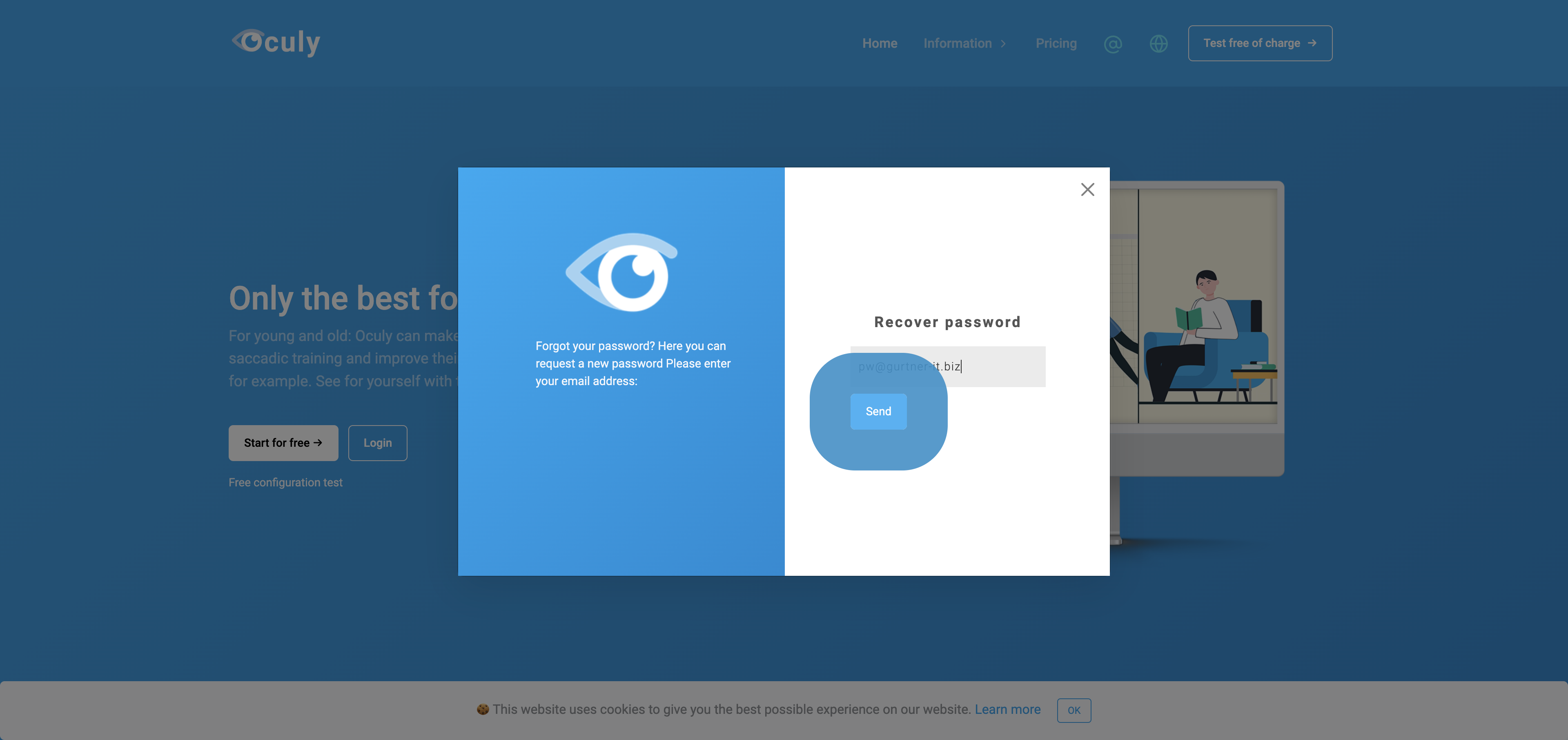
4. Open your email program and open the email with the subject ‘Recover password’.¶
If you have not received an email, please check your spam folder. Otherwise, log on to the administrator: www.oculy-.app/contact.html
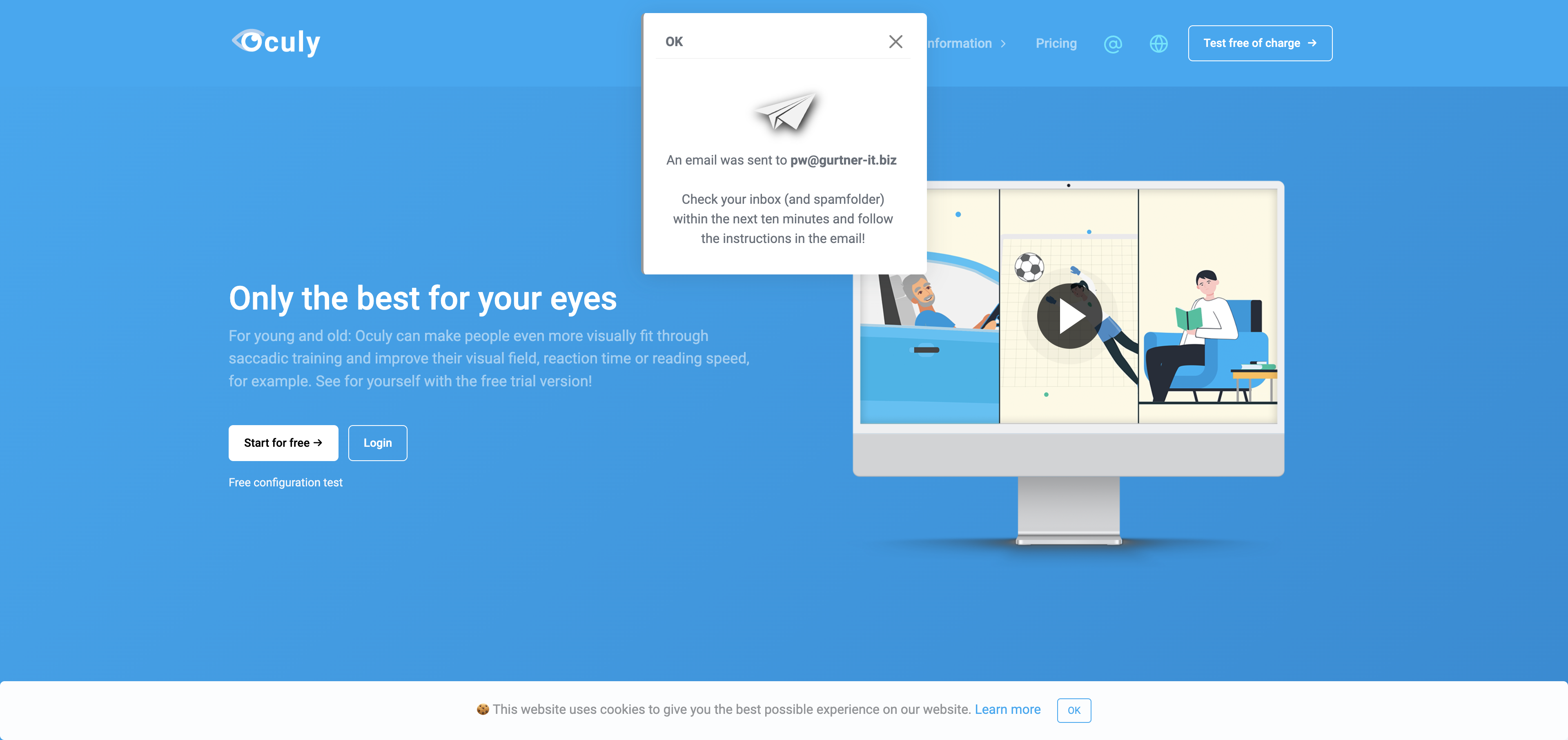
5. Open the Recover password link in the email¶
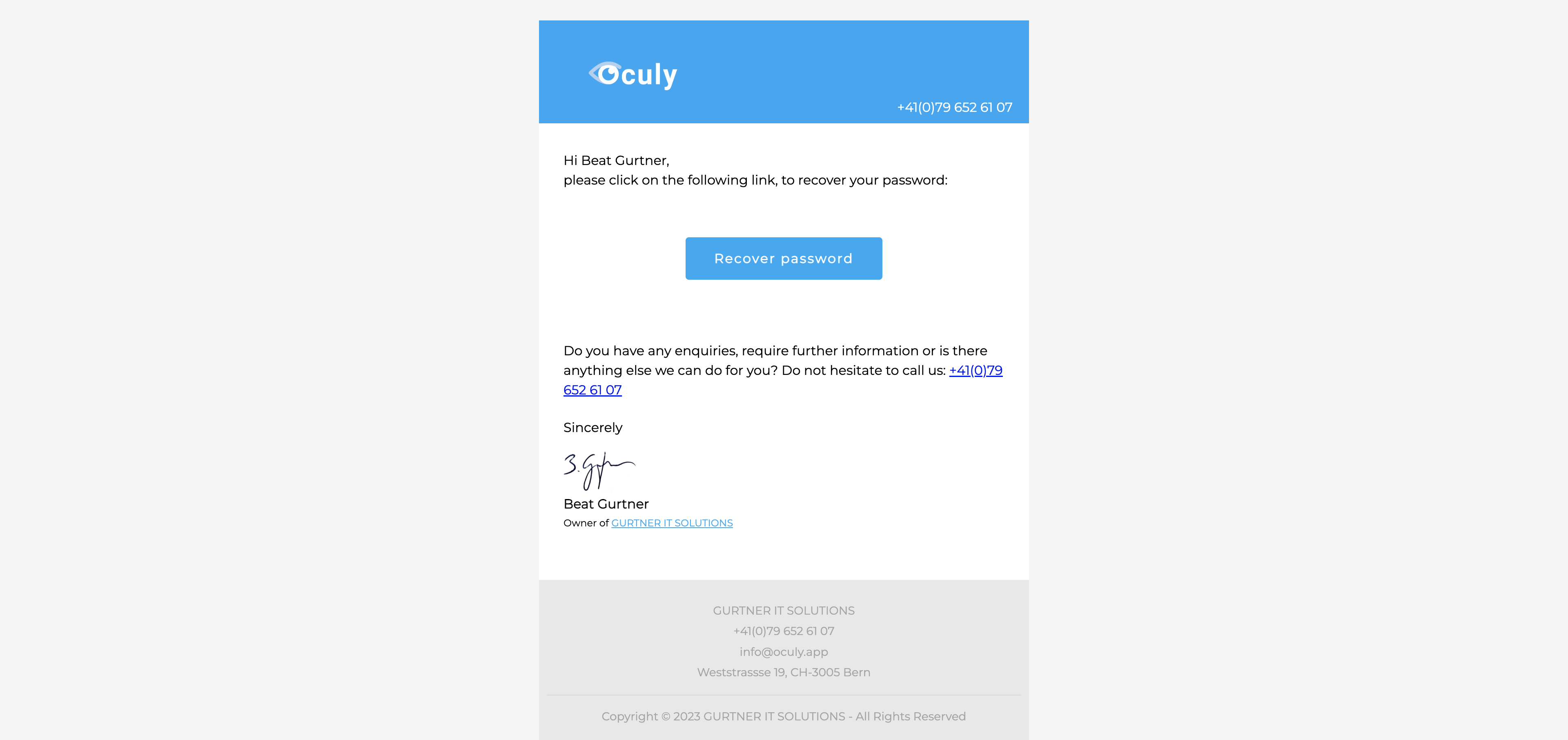
6. Define a new password with at least 6 characters and click on ‘Save’¶
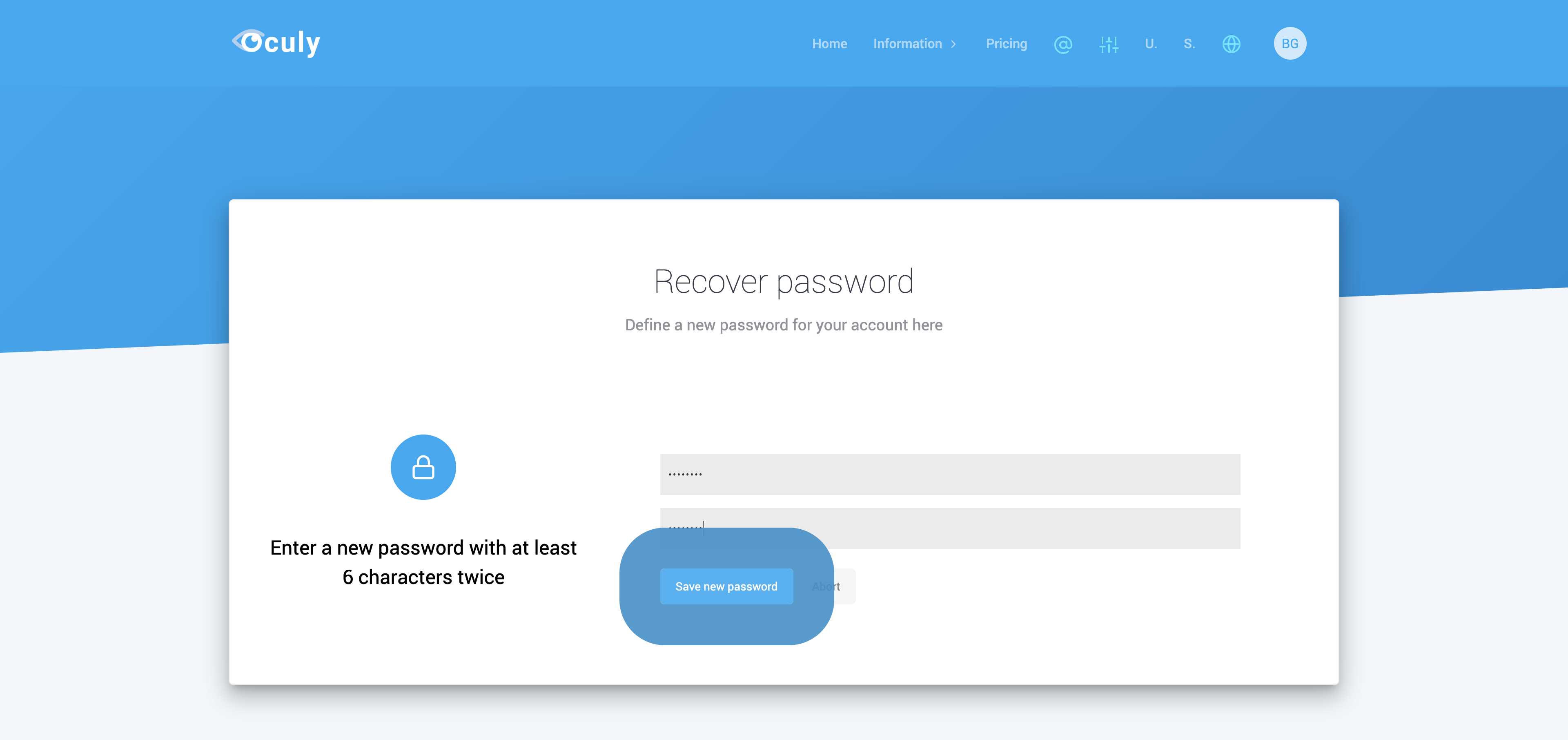
7. Now the following confirmation should appear:¶
If this confirmation does not appear, you may have entered the password incorrectly.
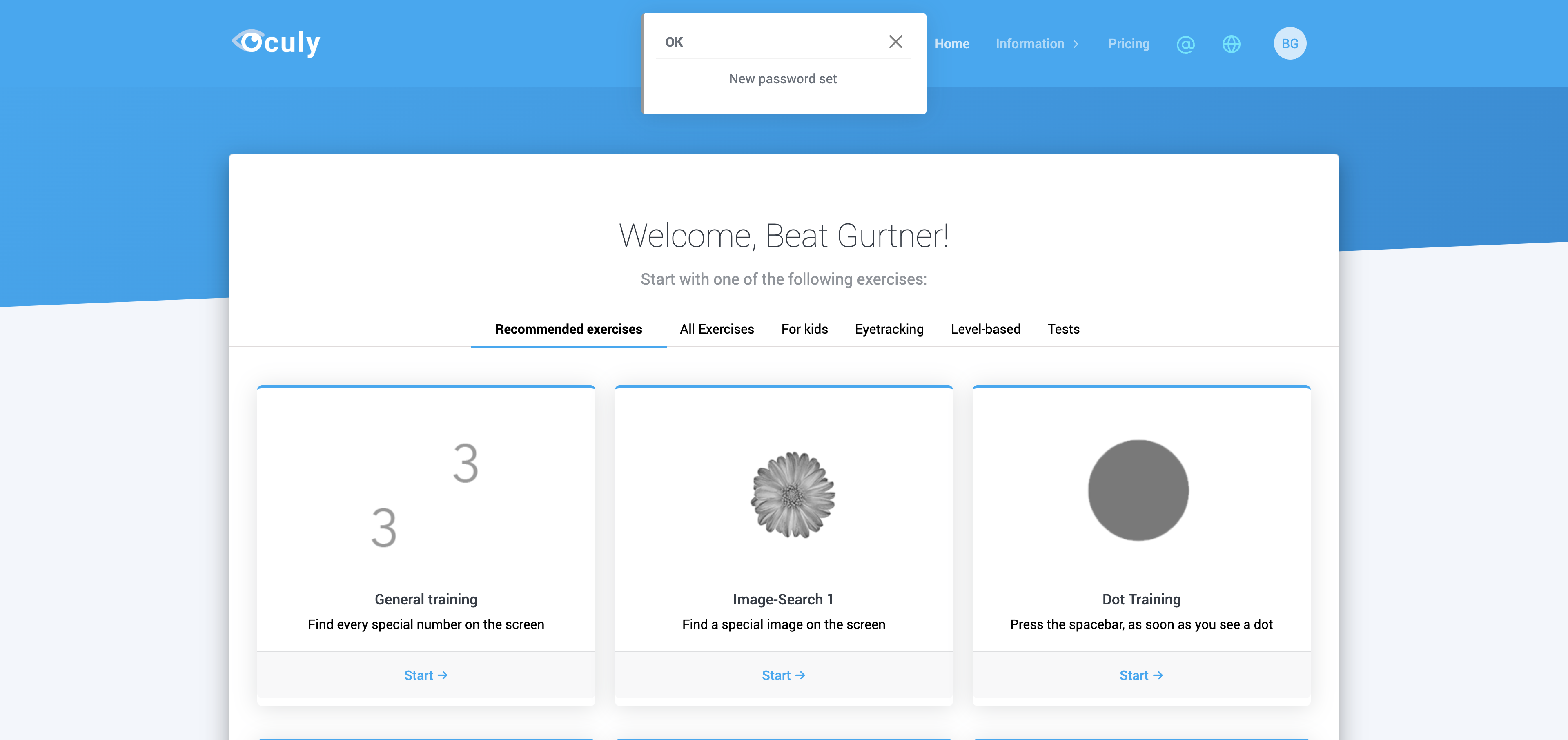
8. You will also receive an email confirmation that your password has been changed¶
If you have received such an email and you have not changed your password, please contact the administrator immediately: www.oculy.app/contact.html