Settings: Change Password¶
To follow these instructions, you must be on the home page.
To change your password, proceed as follows:
1. Click on ‘Settings’ above¶
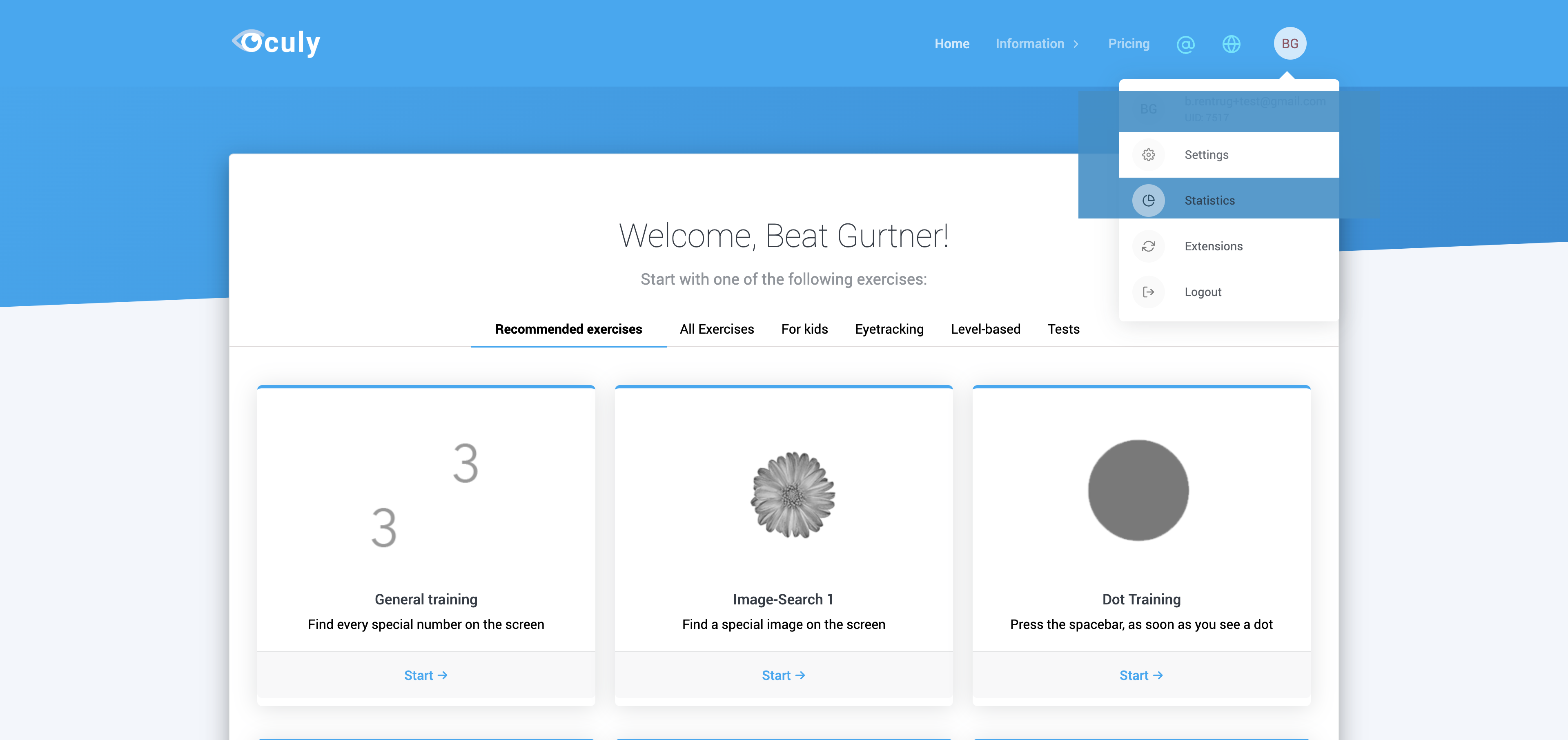
2. Click on ‘Change password’ above¶

3. Enter your current password in the top field¶

4. In the middle field, enter a new password with at least 6 characters¶
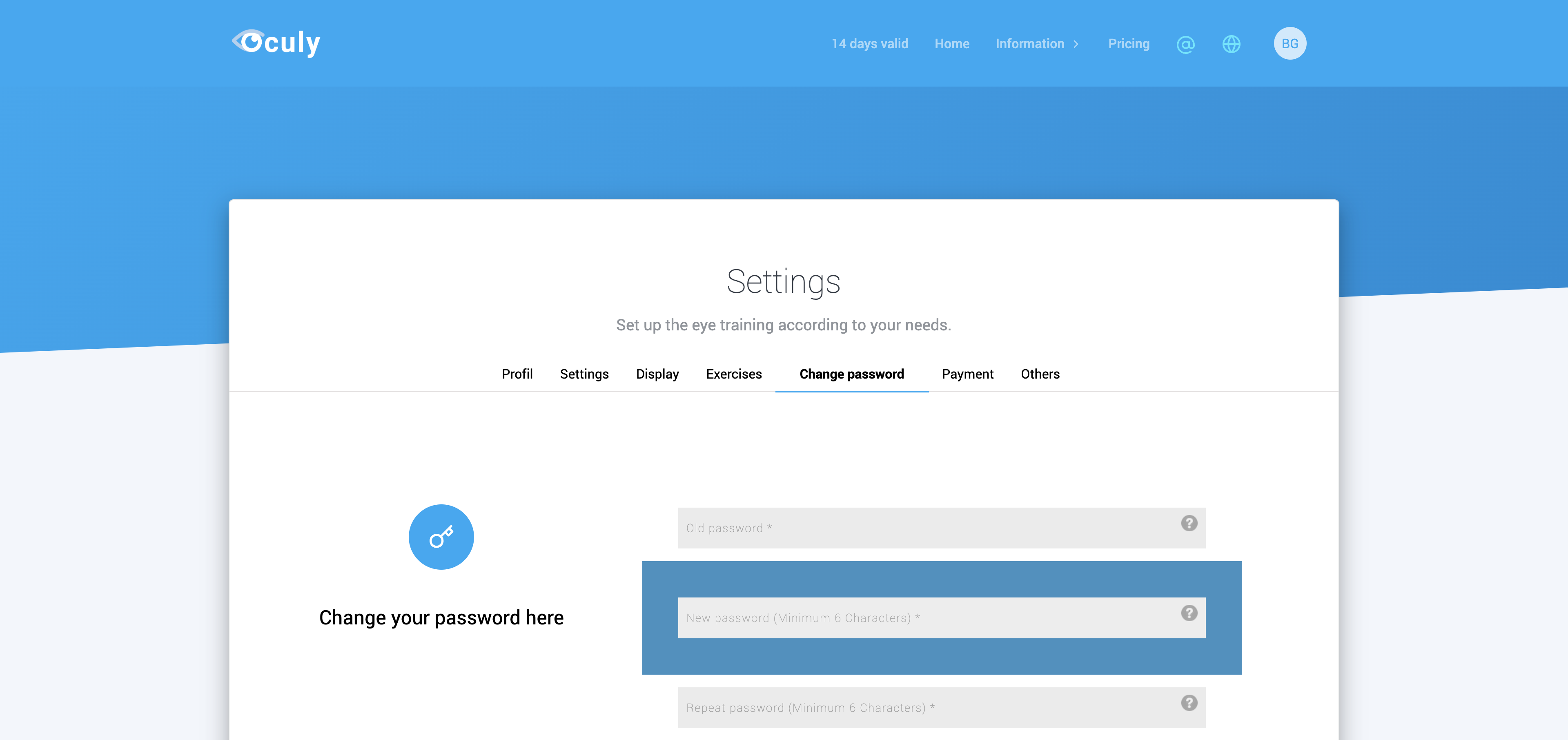
5. Confirm your new password in the field below¶
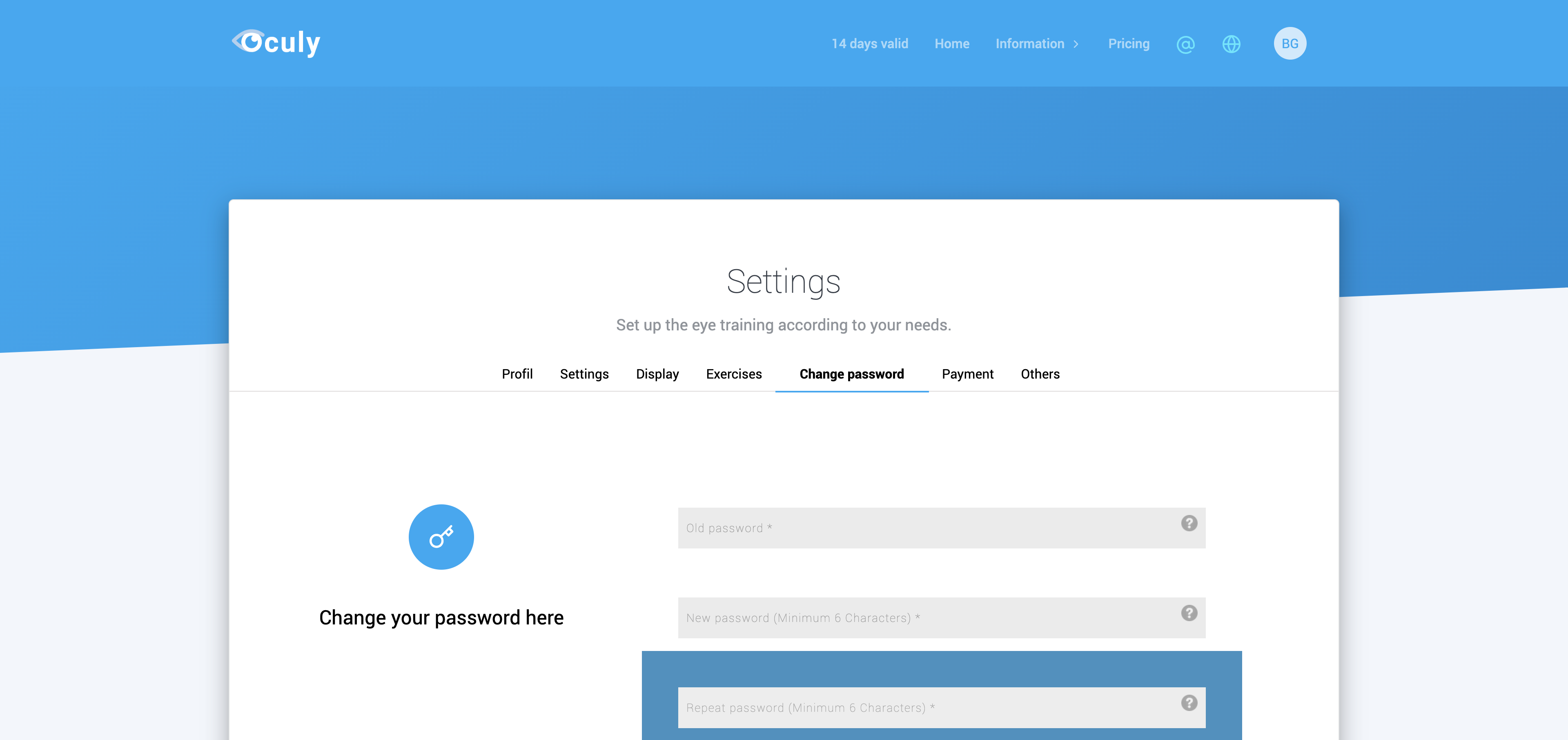
6. Click ‘Save’¶

7. Confirmation¶
If you do not see this message, but an error, please contact us: www.oculy.app/contact.html

8. Possible error messages¶
Old password is incorrect: You have entered your old password incorrectly! Try again, create a new password or contact us: www.oculy.app/contact.html
Passwords don’t match: You must enter the new password twice exactly the same. You have entered different new passwords. Try it again or contact us: www.oculy.app/contact.html